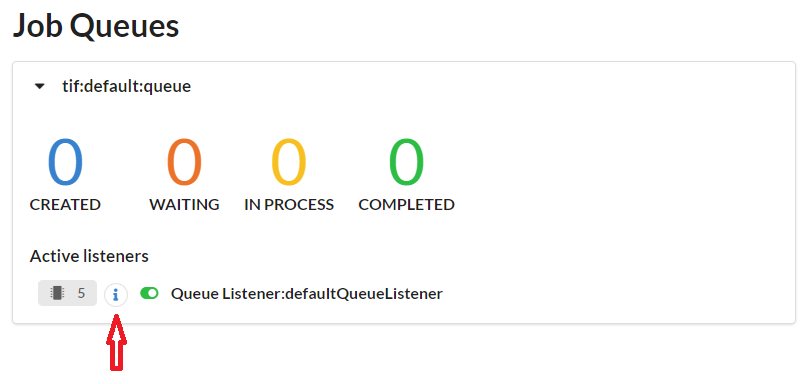
TIF 2021.1.0 Release Information
12 February 2021
1. Support 3DExperience 2021x
This release of TIF have been qualified for the 2021x version of 3DExperience.
2. Old Admin UI - Removed
As of this release, the old Admin UI has been removed from the product.
|
If you upgrade an existing installation, ensure that the web-app folder containing the old admin UI does not follow to the new installation in case you copy files. For safety, the property |
3. Thread information available in Job Queues view
Job Queues view provides detailed information about queue listeners by showing associated threads and their states. The information includes thread id, state and stack trace.
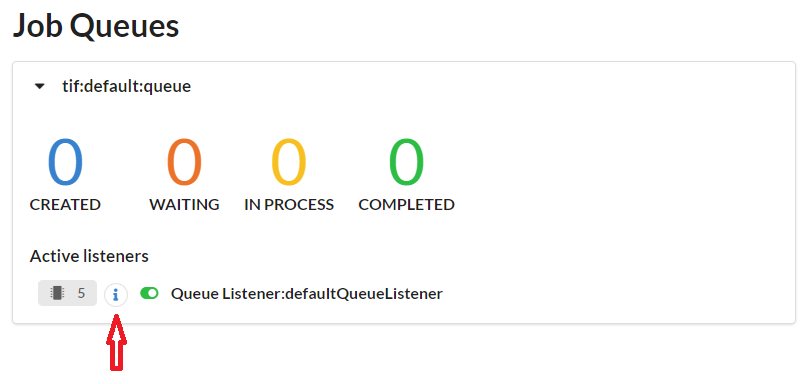
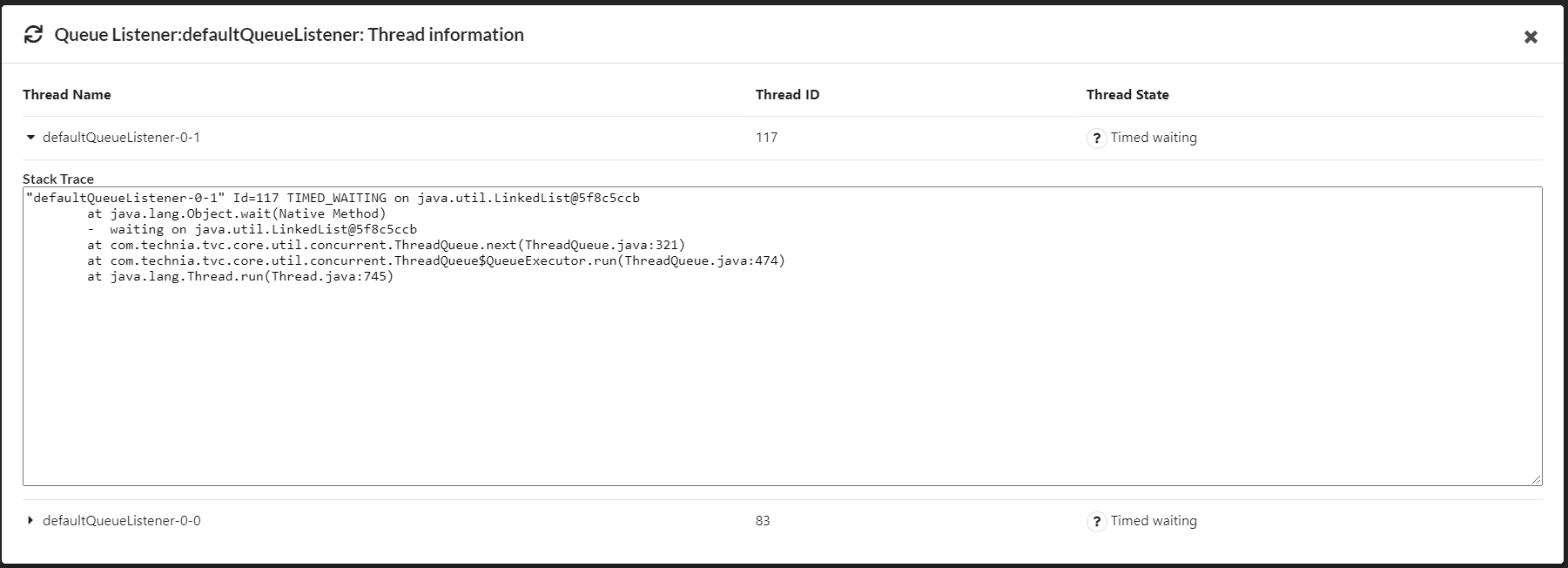
4. Messages in Service View
A warning triangle icon is shown on the left to Actions menu if there are important messages related to the service. You can click the icon to see the messages.

5. HTTP Destination with encoded passwords
The passwords in the destination file for Http authentication can be encoded to avoid having passwords in clear text.
See this page for more details.
6. JAR inclusion list
The default JAR inclusion list that defines what JAR files to be included from the ENOVIA/3DSpace web-application
have been updated to prevent issues appearing in some environments when using the <WithContext> together with a security context set.
The context could not be set correctly due to some JPOs being involved that in turn required additional classes to be present.
7. Fixed Bugs
Below is the list of fixed bugs as of this release.
| Issue No | Description |
|---|---|
772 |
Schema installation failed on ENOVIA 2013x Extended |
777 |
Directory listener may be loaded twice if an extra configuration directory have been specified when starting TIF. This is mainly an issue in development environments only. |