http://tifserver.domain:port/enovia/adminui
TIF 2020.4.0 Release Information
11 September 2020
1. Old Admin UI - End of Life Announcement
The old Administration UI will be removed effective as of the first release in 2021.
A replacement is already in place and thus this change will not have any major impact.
The default URL to the new admin UI is
2. HTTP Destination - Headers
In the HTP destination definition within the destinations.xml file,
you can now define HTTP headers that should be part any request using the destination.
The HTTP headers have earlier been defined in the transfer section of the job configuration,
but this change allows you to define common headers in the destinations.xml file instead.
For example, Authorization tokens is a good example of tokens that now doesn’t have to be spread out in multiple places.
These headers can also be overridden when the destination is being used in a job-configuration.
3. Pre Register Job Configurations
All job configurations will now be registered during startup as services, in order to make them visible in the Admin UI without first having to use the job configuration as has been the case.
4. Adjustable Columns in Admin UI
Column order and visibility can be adjusted in Jobs and Service view.
The order can be changed by dragging column headers, and there is also an icon at the top-right corner of the table to access the visibility settings.
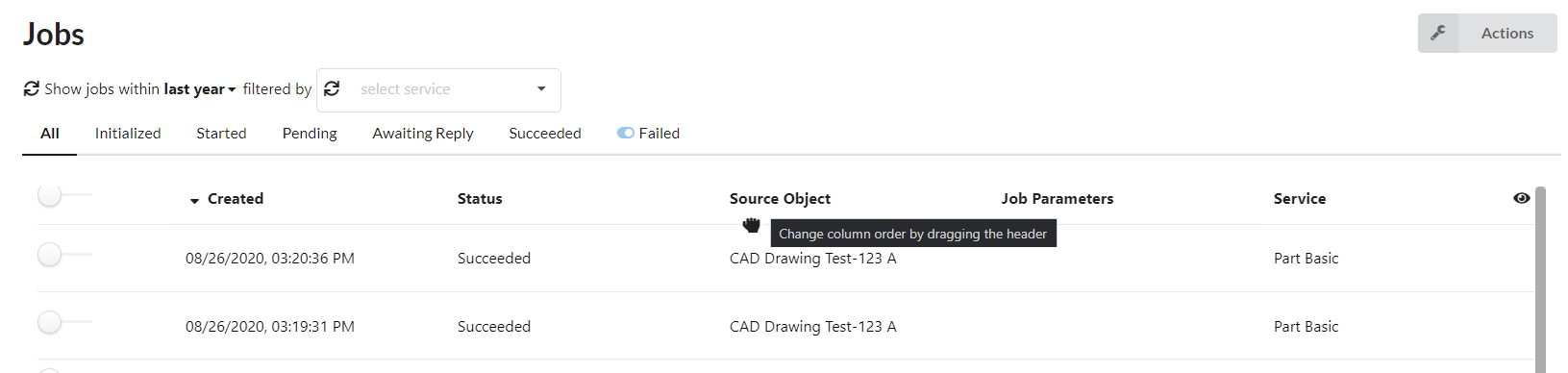
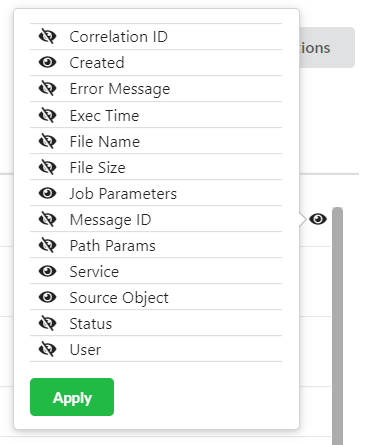
Please note this feature in not available for Internet Explorer 11. See supported browsers for more details.
| Table column order and visibility settings are stored in browser’s local storage. If the storage is cleared, the settings are also reset. |
5. Fixed Bugs
Below is the list of fixed bugs as of this release.
| Issue No | Description |
|---|---|
729 |
Text wrap issue in admin UI |
732 |
PDF watermark stamping does not support PDFs with iref streams |
731 |
File cannot be deleted from input folder if XML transformation fails with invalid input |