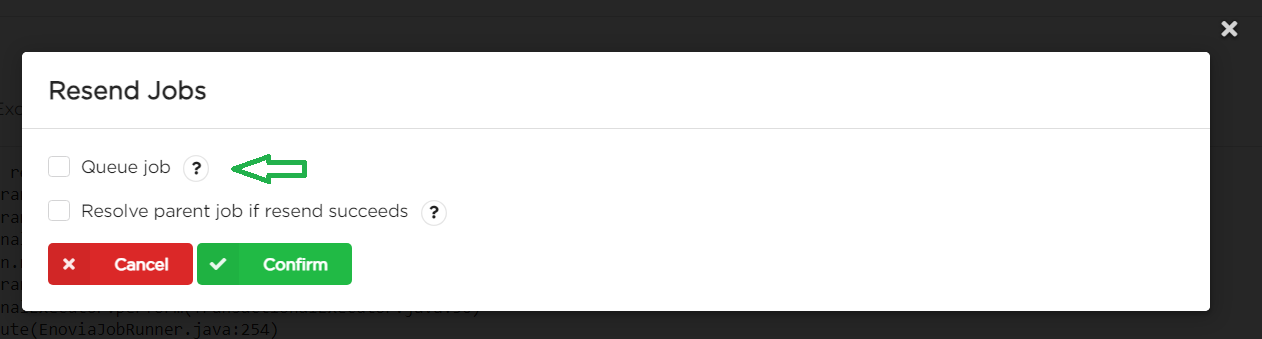Release Information
TIF 2024.3.0 Release Information 2024-08-16
File Modifier - Title/Ending Page
The file modifier supports prepending or appending another document to the main document, e.g. add so-called title pages and/or ending pages.
The document to be merged, can for example be a Word document attached to some business object inside the ENOVIA/3DEXPERIENCE database OR stored as a file on the file system. Another option is also to merge another PDF document.
Document properties can also be transferred to such document prior to merge in order to inject some information on the title page using document properties and similar.
Below is a configuration example how to utilize this feature:
<CreatePDF> (1)
...
<TitlePage>
<Template>
<Query type="type_Document"
name="DOC-000010-A-TVX"
vault="vault_eServiceProduction"
limit="1"
where="revision == last AND ${attribute[attribute_IsVersionObject]} == 'False'"
format="format_generic"
fileName="FrontPage.docx" />
</Template>
</TitlePage>
<EndingPage>
<Template>
<File fileName="${TIF.DATADIR}/templates/EndingPage.docx" />
</Template>
</EndingPage>
</CreatePDF>| 1 | A lot of details have been removed for readability reasons. |
Read more here about title and ending pages.
Transfer Data - Configure Context
The job type called Transfer Data typically used when performing outbound integration from ENOVIA/3DEXPERIENCE to another system now supports configuring the used Context when performing the database operations.
Per default, this type of job is executed with a user having system admin privileges, but to restrict it you can control this by configuring the <WithContext> element in the Job configuration like shown below.
<Job>
<TransferData>
<WithContext user="Some User" securityContext="Role.Org.Space"/>
</TransferData>
</Job>JMS Destination / Listener - Durable Subscription
You can now configure a JMS listener being a durable topic subscriber. This means you can subscribe to a topic and still get messages that were published while the TIF server was inactive (depends also on the message broker configuration etc).
This is controlled in the destinations.xml file. See example here.
|
The used JMS client API must support the 2.0 version of the JMS protocol to use this feature. |
Queue Parameter for NewJob Job Event Handler
The <NewJob> job event handler now supports job queuing.
Instead of immediate execution, you can now create a new TIF Job object to a queue located in ENOVIA/3DEXPERIENCE.
Some examples:
<Job>
...
<Events>
<Success>
<!-- Set attribute "usesQueue" to true to use parent/default queue. -->
<NewJob jobcfg="MyJob.xml" usesQueue="true" />
<!-- Specify attribute "queueName" to use a specific queue -->
<NewJob jobcfg="MyJob.xml" usesQueue="true" queueName="myqueue" />
<!-- Set attribute "exclusive" to create an exclusive job -->
<NewJob jobcfg="MyJob.xml" usesQueue="true" queueName="myqueue" exclusive="true" />
</Success>
</Events>
</Job>Admin UI - JMS Transfer Headers
Admin UI now shows additional headers of JMS transfer on Job Transfer section.
Admin UI - Configurable REST Services - Disable Service
It is now possible to enable/disable configurable REST services via Admin UI. This option is available on service settings.
Disabled service responds with a HTTP status code "503 Service unavailable" without creating a new job.
|
The option is only available for Configurable REST services. |
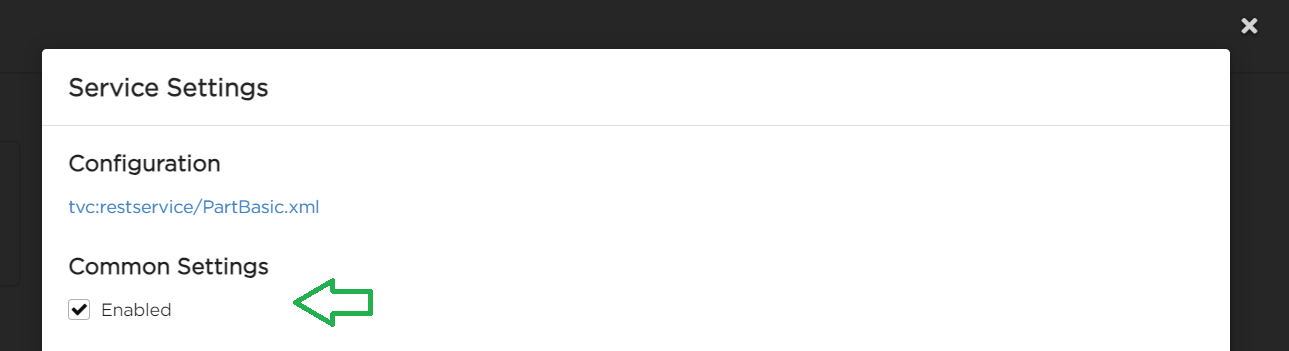
Admin UI - Re-send Job - Queueing
When resending job, you can now also choose queueing instead of immediate execution.
When queuing is chosen, resent job is created to the same queue as its parent job. TIF’s default queue is used if the parent job was not processed by any queue or if it is not found.