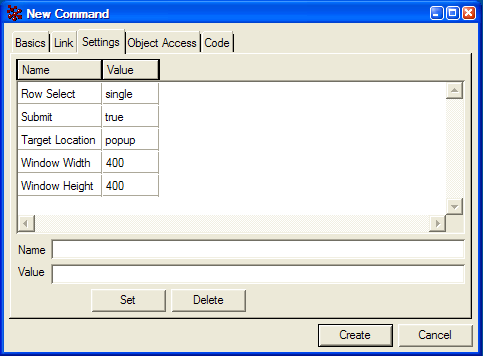${ROOT_DIR}/tvc-action/personalbrowser
Personal Browser - Administration Guide : Launching
21 March 2016
1. Launching the Personal Browser
This section describes how to create Commands that launch the Personal Browser from within the Value Chain Portfolio Applications.
1.1. Commands
This section describes how to create a Command to launch the Personal Browser from a TVC Structure Browser page or a business object’s details page.
Commands can be created and modified with the Business Administrator and MQL thick clients; however, it is recommended that you use the Business Administrator if you are not familiar with MQL (Matrix Query Language).
The most important parameter when creating a Command to launch the Personal Browser is the "Href" parameter, whose value must be the following URL.
Note that when adding the command to a toolbar displayed in the standard Value Chain Portfolio applications it is sometimes necessary to append a bogus JSP page to the URL, e.g.:
${ROOT_DIR}/tvc-action/personalbrowser/foo.jsp
^^^^^^^^
The reason for this is that when the toolbar is displayed in the Value Chain Portfolio
application,it fails to append the objectId parameter to the URL
unless it ends with .jsp. This is not necessary if the command is to
be added to the toolbar that is displayed on a TVC Structure Browser
page.
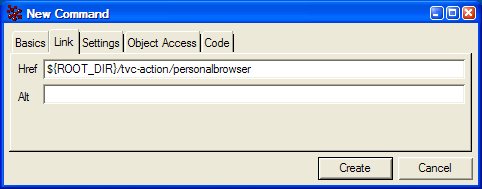
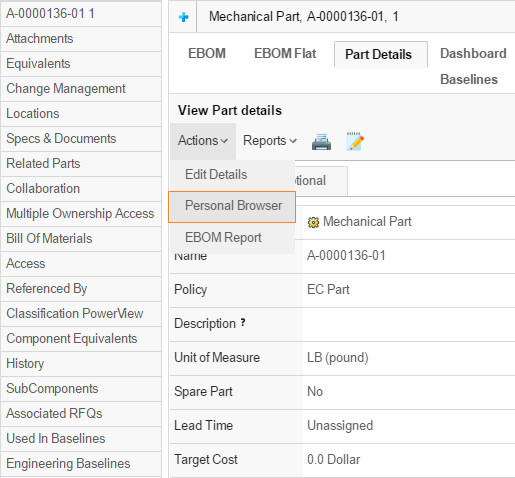
1.1.1. Settings
The following table describes the settings and values that should be set on a Command that is used to launch the Personal Browser.
| Setting | Description | Required Value |
|---|---|---|
Target Location |
This setting defines the target frame when executing the command. The value should be set to "popup" to ensure that the Personal Browser is loaded in a new popup window. |
Popup |
Window Width |
The width of the popup window. Recommended width is 400. |
400 |
Window Height |
The height of the popup window. Recommended height is 400. |
400 |
In addition, the following settings can be used when adding the command to the toolbar of a TVC Structure Browser page. Adding these settings will force the user to select a row in the table that will be the root business object when creating the Personal Browser.
| Setting | Description | Required Value |
|---|---|---|
Row Select |
Defines the required row selection on the TVC Structure Browser page when launching the Personal Browser. |
single |
Submit |
Defines whether to submit the row selections or not when clicking on the Command. |
true |