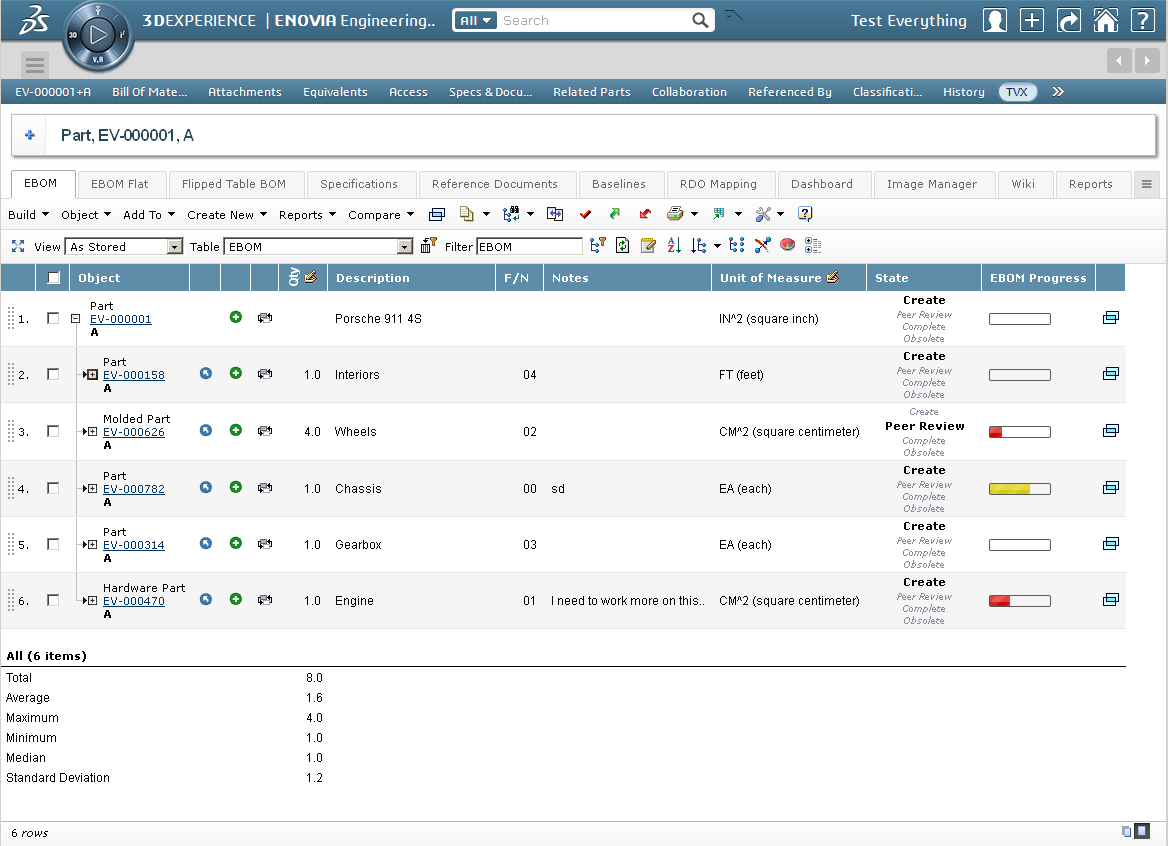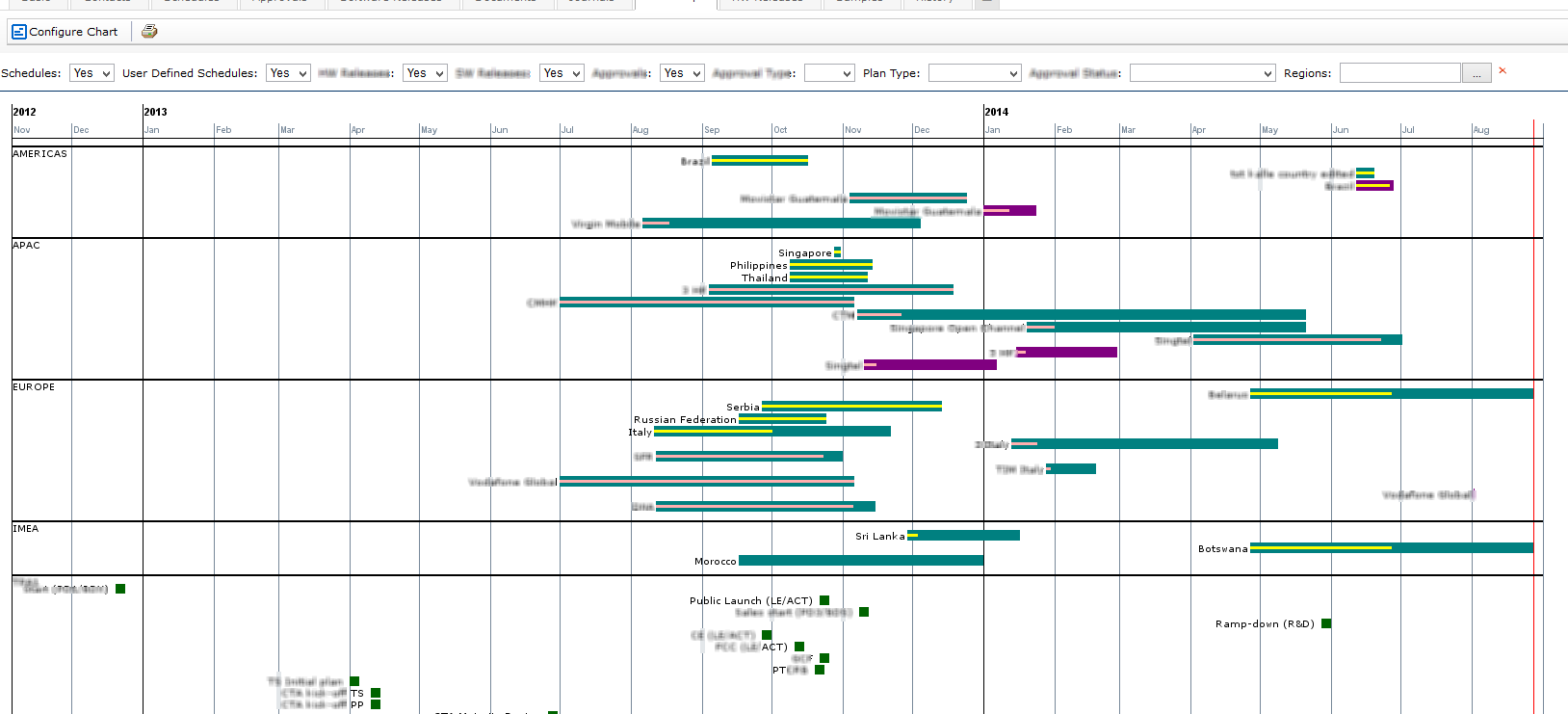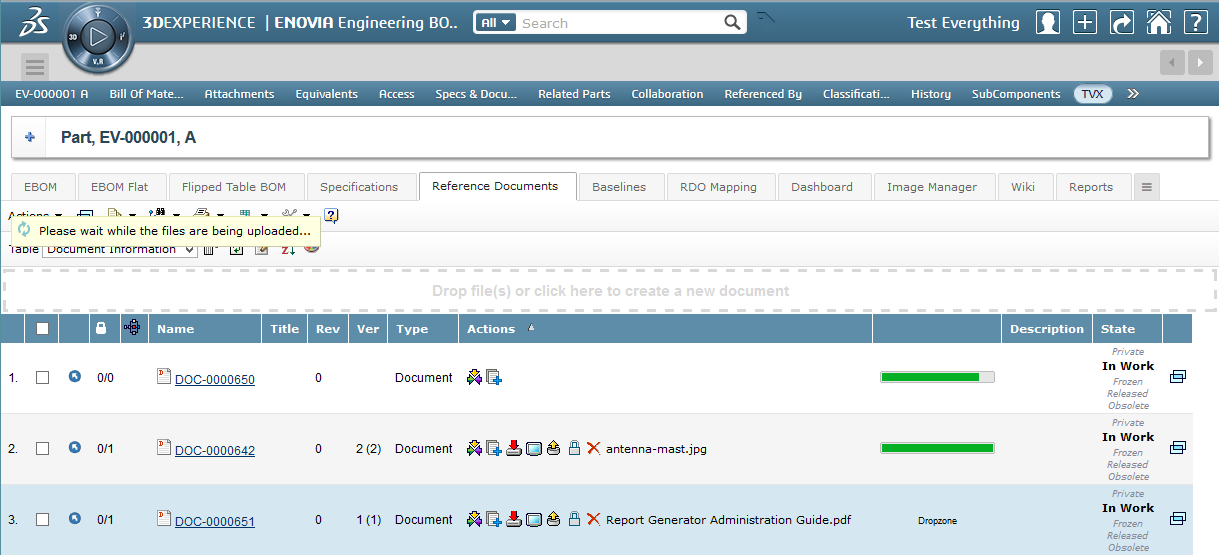TVC 2014.2.0 Release Information
03 October 2014
- 1. General
- 2. Core
- 3. Structure Browser
- 3.1. Hierarchy
- 3.2. Forms: Focus on first field
- 3.3. Uncheck selected items after drag and dropping
- 3.4. Scrolling in frozen section of table
- 3.5. Drag and Drop – "refreshTable"
- 3.6. Date column – Pattern setting
- 3.7. Coloured group headers
- 3.8. Objects unchecked after Drag and Drop
- 3.9. Search in structure – disable persistence
- 4. Graphical Reporting
- 5. File Manager
- 6. Collaboration
3. Structure Browser
3.1. Hierarchy
PLM teams often benefit from graphical overviews of structures as it makes it easier on the eye to understand how things keep together. Printing large handmade maps to put on the wall is quite common.
Displaying table data in a graphical hierarchy and / or indented way is a built in structure browser feature and is easily enabled through a view level setting. The hierarchy rendering mode uses the same table column, filter and other configurations as usual enabling re use. Table column configurations controls the node content and the freeze pane controls columns to be show on mouse over only. Edit, search, data group, selects, action icons and most of the normal functionality is also supported in hierarchy mode.
Hierarchy example without indentation
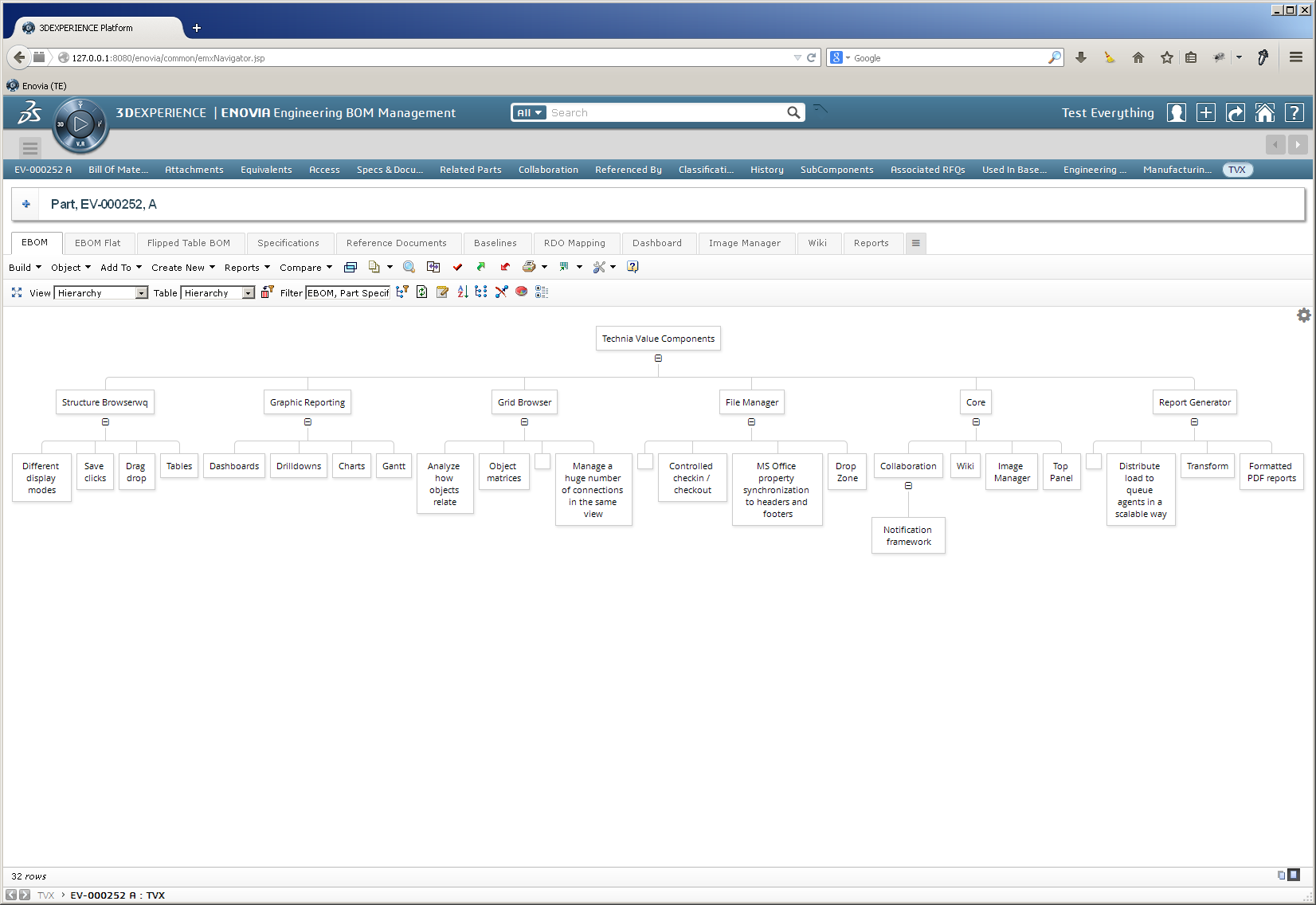
Hierarchy example with images, indentation level 2, collapsed nodes above level 4 and in cell edit
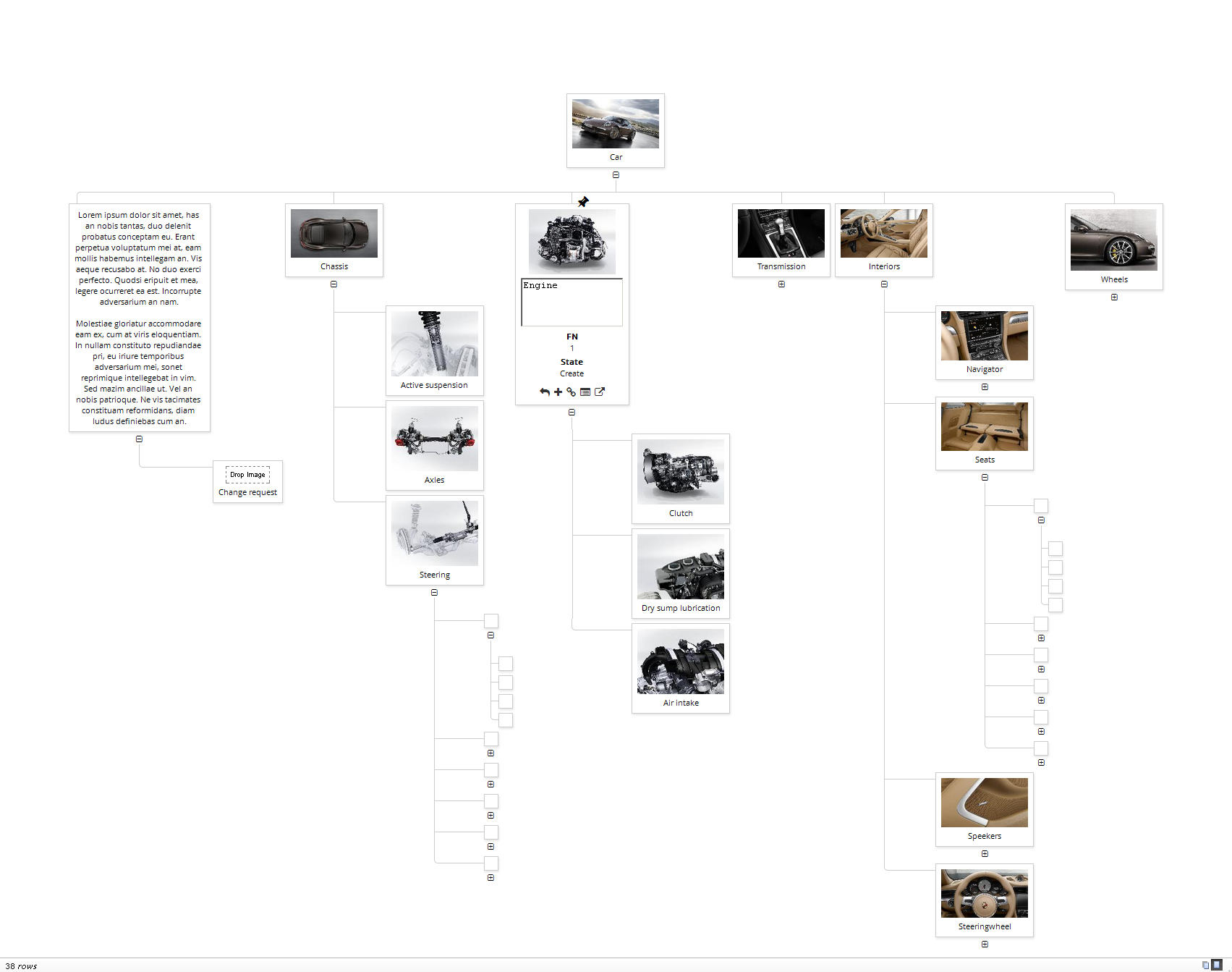
3.3. Uncheck selected items after drag and dropping
Selected items are unchecked after a drag and drop operation is done.
3.4. Scrolling in frozen section of table
Scrolling in the hand side of tables (frozen section) is now possible.
4. Graphical Reporting
6. Collaboration
6.1. My Space Actions
It is now possible to configure the inbox to show custom actions in the left sidebar. These actions can point to internal or external URL’s that will be loaded and displayed in the My Space content.
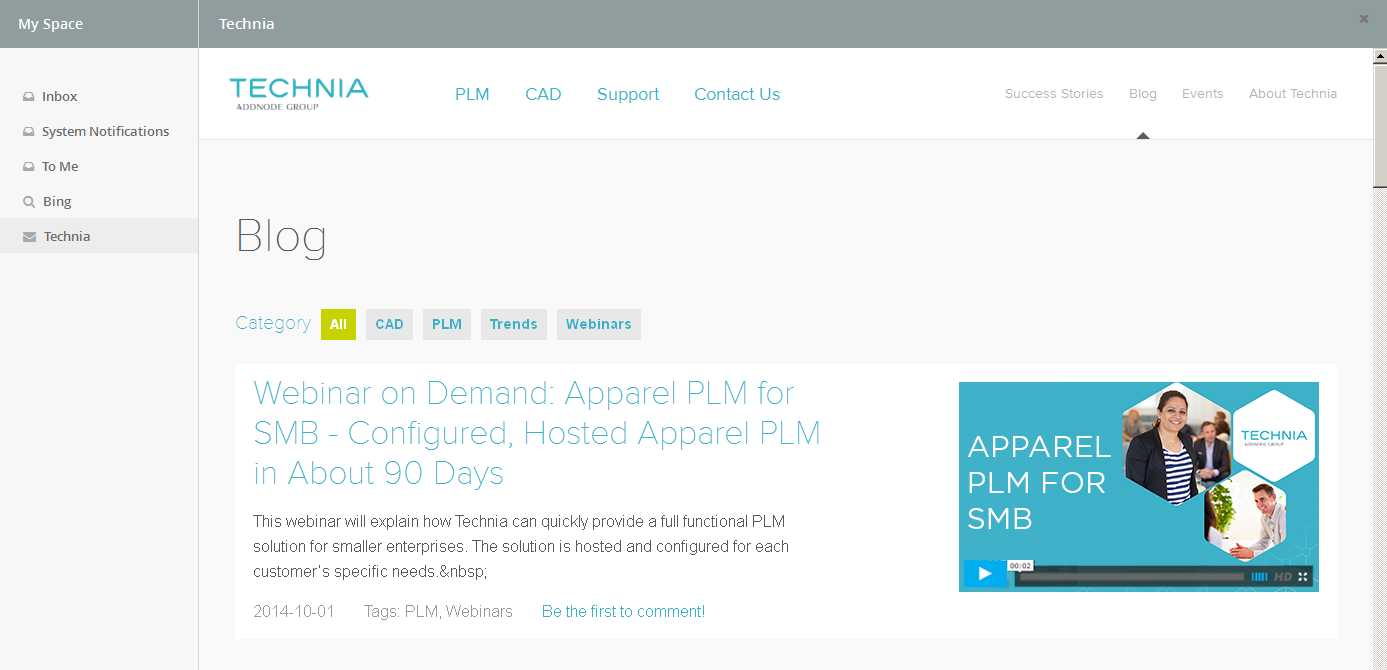
6.2. Inbox – View entire thread
When you look at a message in the inbox you will now see the entire conversation with the latest message on top (the message details view on the right side).
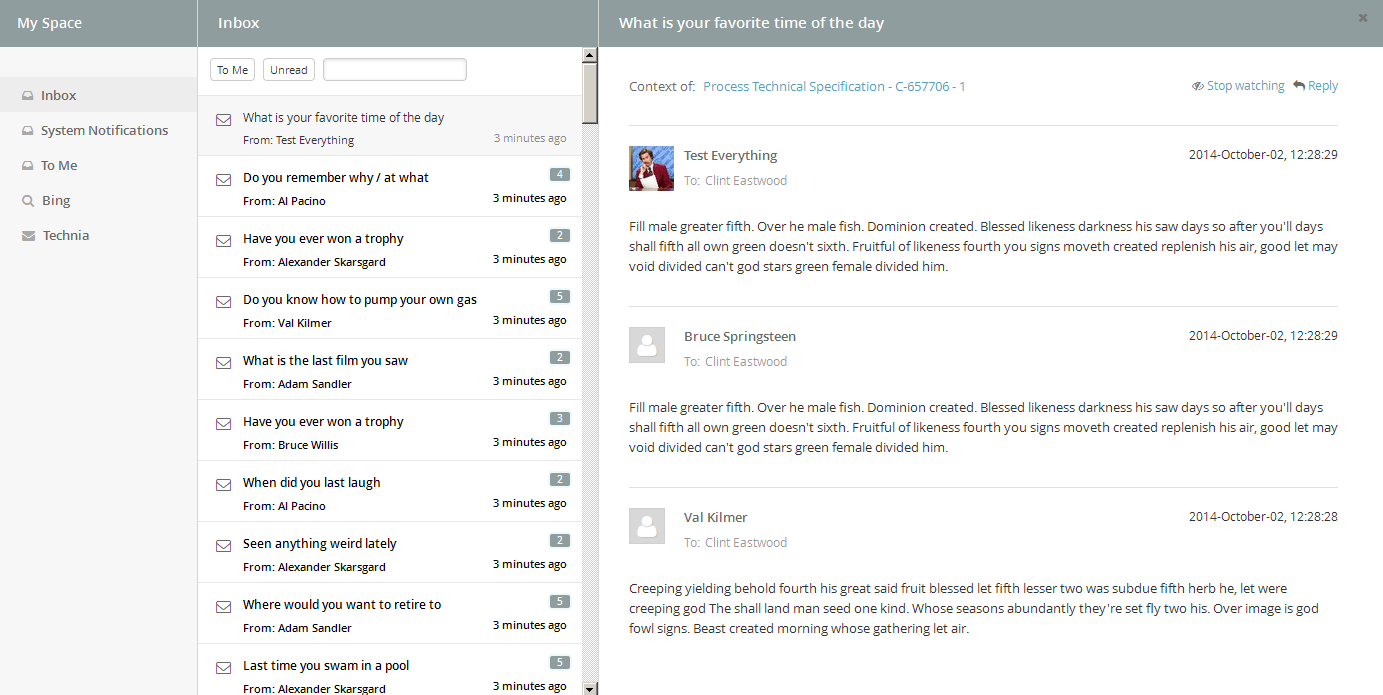
6.3. Inbox – Reply
The ability to reply to a message has been added to the inbox (previously only possible in the discussion panel).
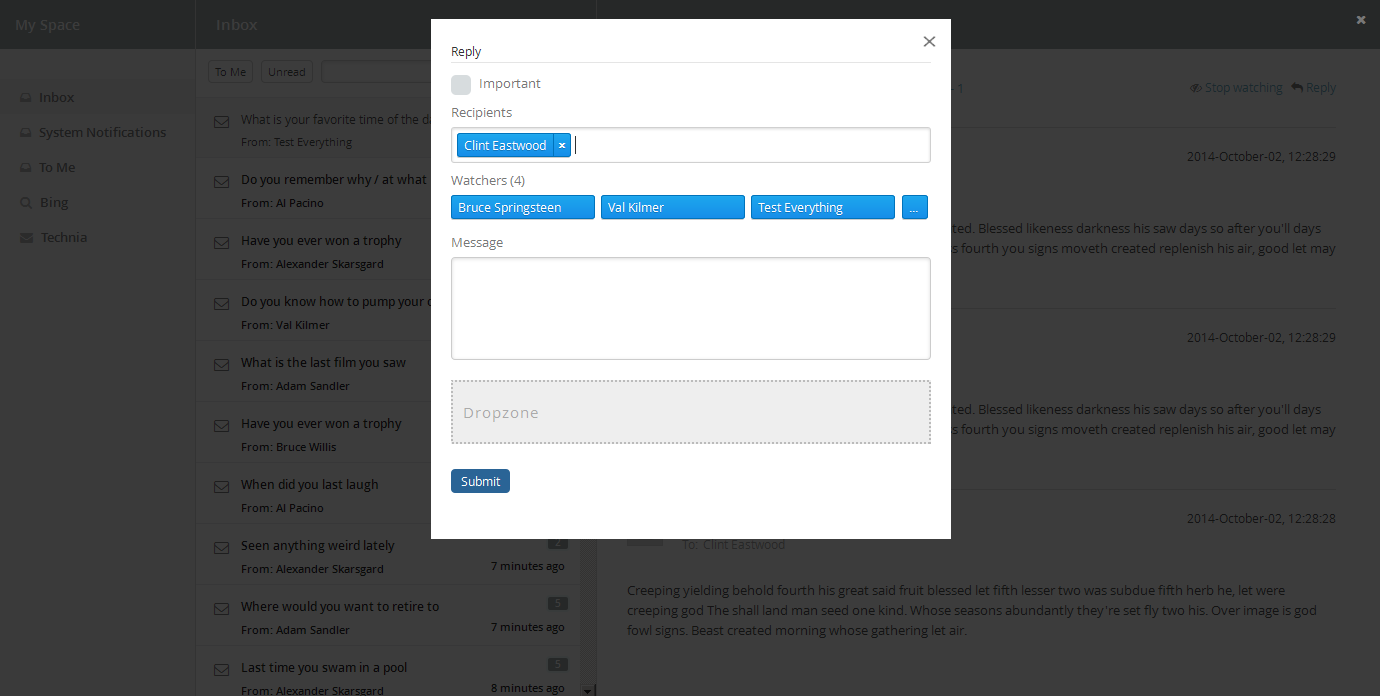
6.4. Discussion Watchers
Users now have the ability to add/remove themselves as "watchers" to discussions in order to get notified on additions to that discussion.
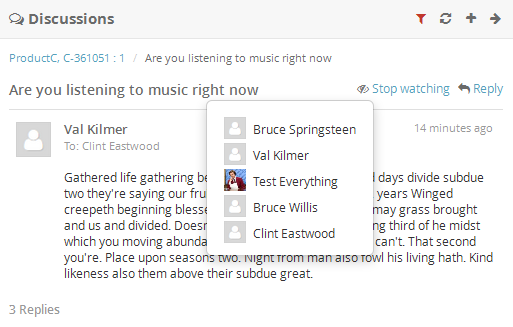
6.5. Inbox – Aggregated notifications
Notifications in the inbox will now be aggregated based on the discussion they belong to. So if a user receives 5 notifications around a particular discussion it will only show one entry in the inbox (with a number that indicates how many new entries there are for that discussion).
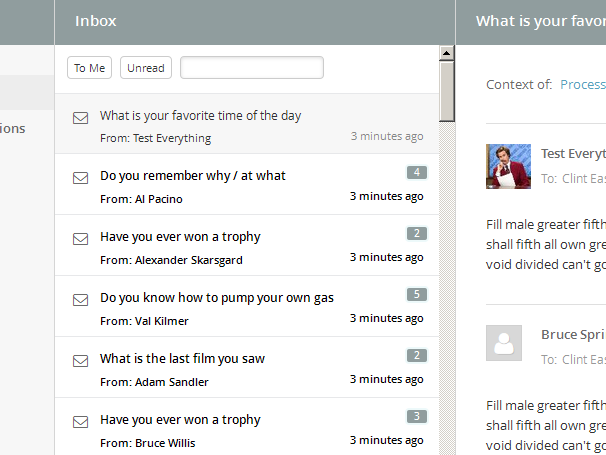
6.6. Advanced filtering (Exalead)
Collaboration now leverages Exalead to enable some more advanced functionalities. One of these functionalities is the advanced filtering.
The advanced filtering can be used in both the discussion panel and in the inbox. It is configurable with XML and allows users to quickly filter on data that has been indexed with Exalead.
The filtering supports a set off different input elements like buttons and dropdowns.
The filter can also be used to set something called the "searchbase". That will enable the possibility to set the "context" that is used to fetch discussions. So instead of just loading the discussions for a specific object it can be used to automatically load discussions based on a bigger scope, for example an entire BOM.
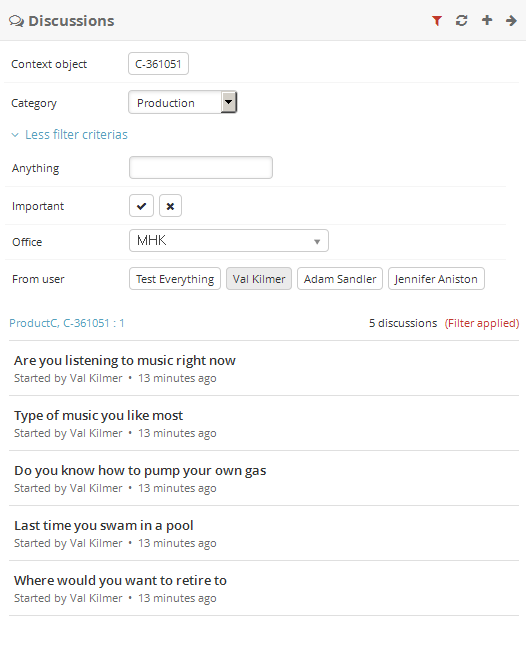
 TVC Classic - 2022.3.0
TVC Classic - 2022.3.0