TIF 2023.3.0 Release Information 2023-06-22
Batch Jobs - Information About Check-In Action
Check-in action now persists information about the checked-in file. The information is persisted as job parameters, which are visible in the Admin UI. The parameters can be also utilized e.g. when triggering new job or sending mail via job event handlers.
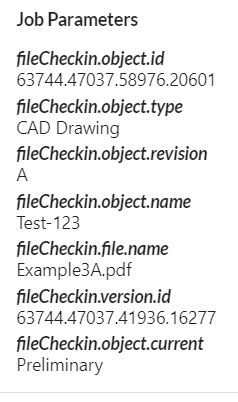
Figure 1. Job Parameters
For example:
<Job>
...
<FileModifier>
...
<CreatePDF>
<Checkin fileName="${name}.pdf" />
</CreatePDF>
</FileModifier>
<Events>
<Success>
<NewJob jobcfg="tvc:jobcfg/MyJob.xml" copyParams="true" copyObjectId="true" />
<Mail>
...
<Message>
File Name: ${job.param.fileCheckin.file.name}
Version Object ID: ${job.param.fileCheckin.version.id}
Object ID: ${job.param.fileCheckin.object.id}
Object Type: ${job.param.fileCheckin.object.type}
Object Name: ${job.param.fileCheckin.object.name}
Object Revision: ${job.param.fileCheckin.object.revision}
Object Current: ${job.param.fileCheckin.object.current}
</Message>
</Mail>
</Success>
</Events>
</Job>