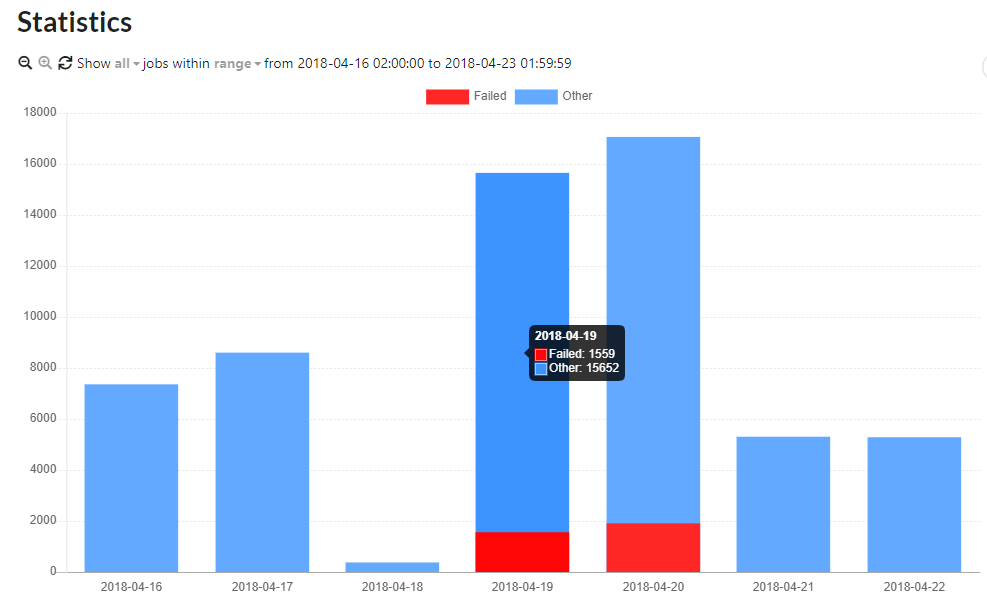
TIF 2020.2.0 Release Information
10 April 2020
1. Rabbit MQ Message Handling
The Rabbit MQ message receiver interface com.technia.tif.enovia.rabbitmq.MessageReceiver
have been slightly changed in order to allow dealing with rejection of messages better
and even support acknowledge / negative acknowledge of multiple messages. You can
now by the return value specify whether or not to ack/nack/nack-requeue single/multiple
messages.
If you have implemented a MessageReceiver for Rabbit MQ, you need to update your code to adopt the new API.
See this document for more details.
2. JAR inclusion / exclusion pattern updated
The include/exclude JAR file pattern have been slightly changed to avoid exclusion of some JAR files necessary for file checkin and some other update operations in ENOVIA/3DX.
3. File Modifier
3.1. Support for Adlib™ PDF Converter
The file modifier can now utilize the Adlib™ folder connector for PDF conversion.
See this document for more details.
3.2. Simplified Configuration Format
The configuration format for the Java based file modifier have been simplified/enhanced. Any old configuration format will still be accepted.
3.3. Custom File Action API Change
Note that the API for custom file actions have been changed as of this release. Please read this document for more details.
This applies only if you have implemented any custom Java class within the File Modifier component.
4. Administration UI Improvements
4.1. Aggregated Statistics
The chart showing the jobs will now distinguish failed jobs from the others by using stacked bars. This is enabled only when ElasticSearch is used as search engine together with the Admin UI.
The stacked bar is shown in case the "all" option is selected, see example below:
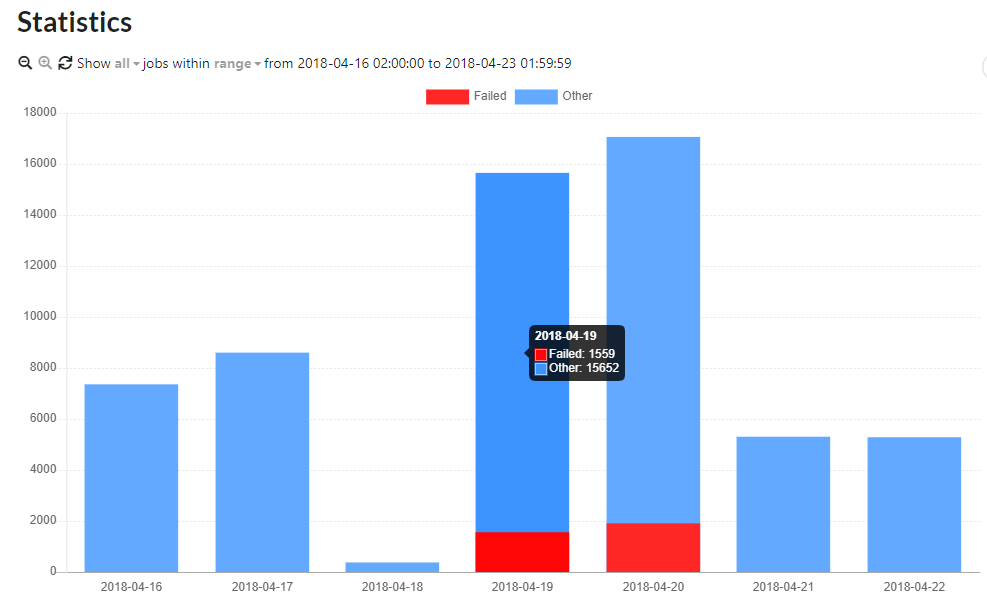
4.2. Support for creation of new job without object id input
The create job from the admin UI does not require an object id as input.
4.3. Execution time
The execution time displayed in the admin ui shows the duration in a more human readable format.
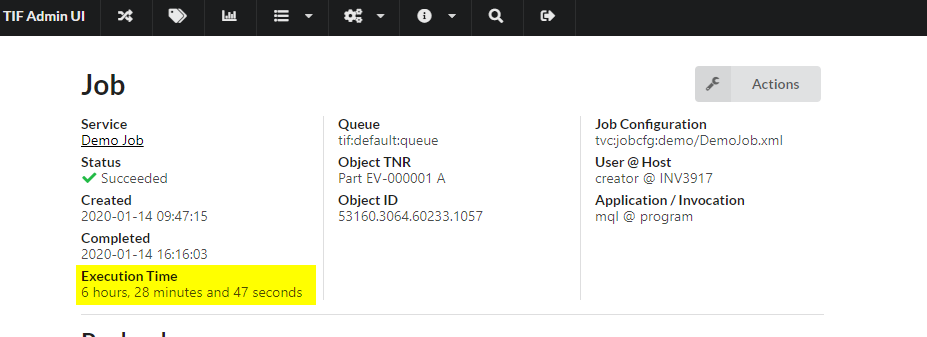
4.4. Jump to page in paginated list
In Admin UI, it is now possible to navigate to a specific page with "Jump to Page" feature when a list is paginated.
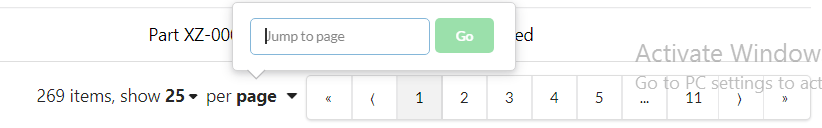
4.5. Configurable REST read operation - Option to disable automatic payload transform
New option is added to disable automatic transform of payload based on the Accept request header.
<Rest>
...
<Read type="payload" payload="..." autoTransform="false" />
</Rest>
This might be useful if web service clients are expected to request "application/json" and you want to apply custom XSLT stylesheet and/or Java payload classes that produce JSON. In this case, transform is not needed since payload is already JSON.
5. Systemd Service Example
Documentation how to use TIF on Linux with the system-d service manager have been added.
6. Fixed Bugs
Below is the list of fixed bugs as of this release.
| Issue No | Description |
|---|---|
689 |
Admin UI - Wrong message shown when payload could not be displayed in the UI. |
701 |
About page cannot be viewed if license file does not include TVC |
710 |
TIF unable to upgrade log database |
711 |
Warning message in ENOVIA/3DX related to "Object find limit reached" shown in some cases when a new TIF job was created using the exclusive mode setting. |