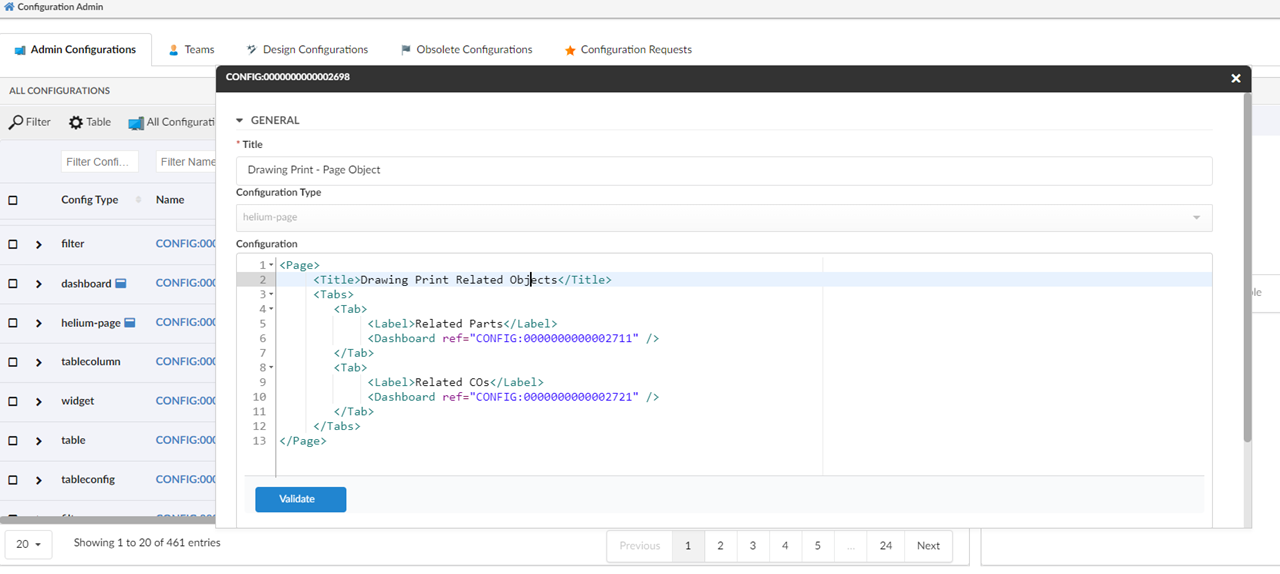
TVC Helium 2023.1.1 Release Information
05 April 2023
1. In-App Config support for TVC Classic View
| Issue | Description |
|---|---|
HE-3261 |
InAppDesigner - Enable to create and preview Helium-page config in TVC Classic |
In this release, enabling config-admin to create/configure helium-page configuration which inturn can be configured in the TVC Classic pages. By this way In-App Designer’s feature can be used in TVC Classic pages also.
By default, helium-page config is disabled to create. Enable it by adding tvc.enduser.page.enableToCreate = true setting in TVC.properies file. By default, this property is set to false
|
Config admin can design a helium-page by configuring dashboards in it and add to the classic or Enovia command to view from the TVC classic page.
Consider a scenario where you want to view drawing print object’s related parts and the related part’s CO. For such scenerio, config admin can configure the related UI using "In-App Designer".
From config-admin page, configure 2 dashboards to display the related parts and the part’s related CO. Then add the created dashboards to the helium-page object in a tabs as shown in the image.
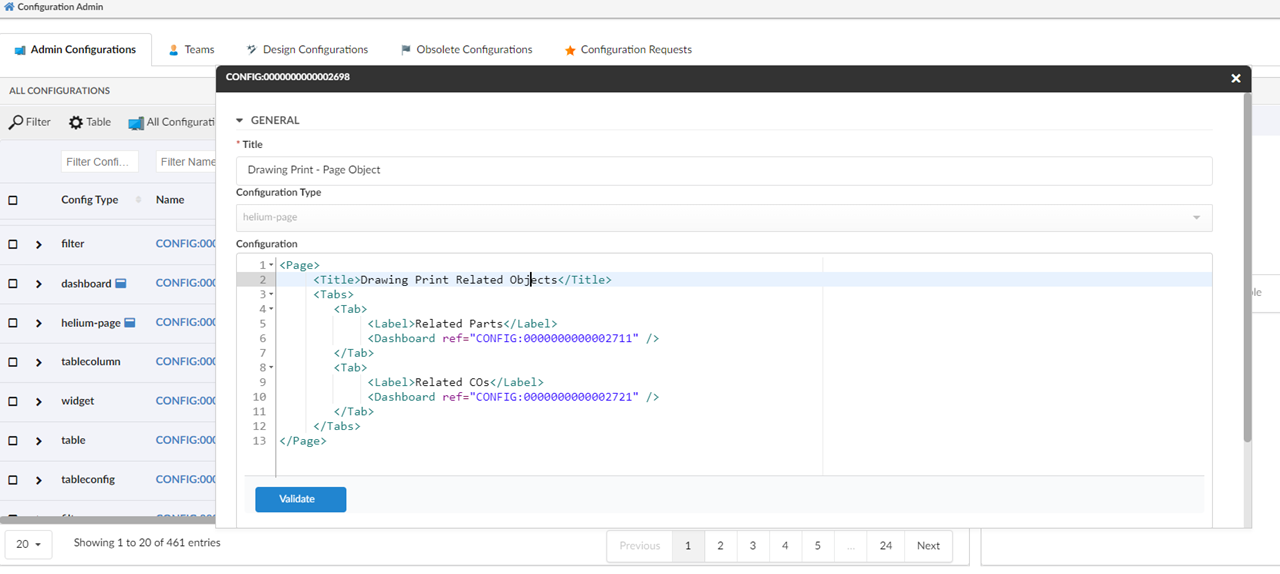
Once the helium-page is created, configure a enovia command or TVC command by pointing the helium-page object in the HREF as shown below. And add the command to the drawing print object’s tree menu.
| The URL parameters used in the href are casesensitive. |
print command DrawingPrintInAppView
command DrawingPrintInAppView
description config admin configured dashboard view for drawing print type
label 'Helium View'
href '${ROOT_DIR}/goto/foo.jsp?embed=true&inAppPage=CONFIG:0000000000002698/Active'
setting Target Location value content
nothiddenOnce the command DrawingPrintInAppView is configured in menu type_DrawingPrint, the helium-page can be seen as shown in below image
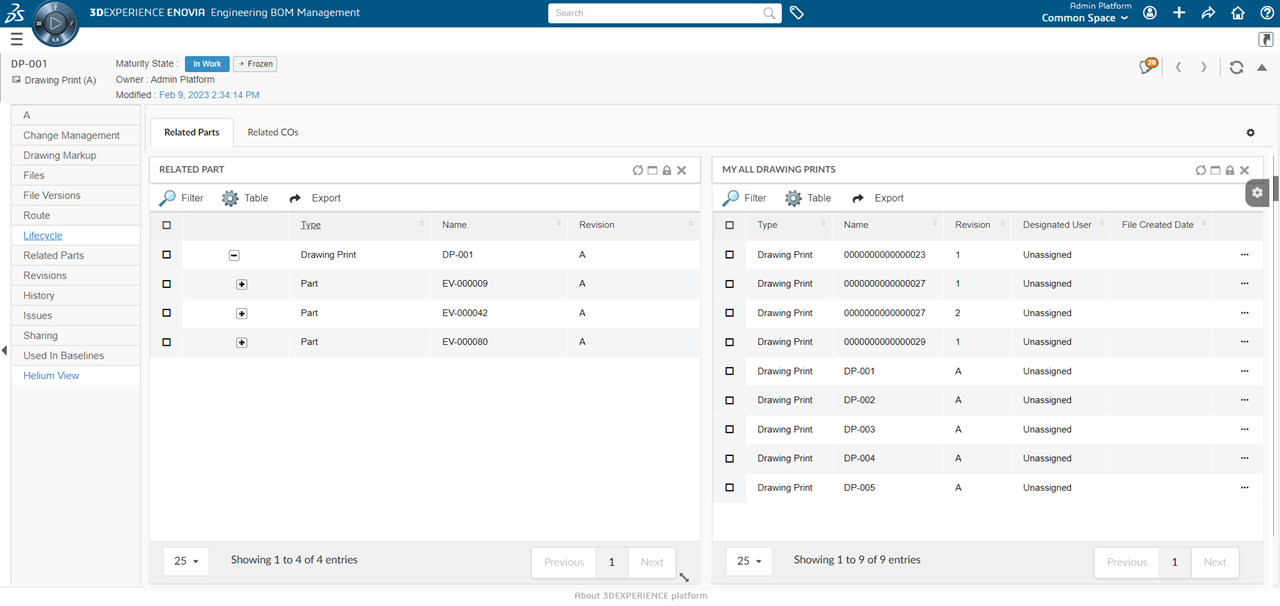
 TVC Helium 2024.3.0
TVC Helium 2024.3.0