
TVC Helium 2024.1.0 Release Information
09 February 2024
1. General
1.1. New Helium installer for Apache TomEE based on Jakarta EE
Since Enovia V6R2024x FD01, the web server utilized has transitioned to Tomcat 10+, incorporating Jakarta EE.
This shift is a consequence of the migration from Java EE to Jakarta EE within the framework of transferring Java EE to the Eclipse Foundation. Consequently, the primary package for all implemented APIs has transitioned from javax.* to jakarta.*.
This transition likely necessitates code adjustments for applications to seamlessly migrate from Tomcat 9 and prior versions to Tomcat 10 and subsequent releases.
To facilitate the support of Helium on Tomcat 10 and beyond, we have introduced a new installer labeled as tvc-helium-jakarta-<helium-version>. Installation of this installer is imperative starting from Enovia V6R2024x FD01 onwards.

2. Table
2.1. Table Configurator - Columns Organized Into Groups
Grouping headers within the table configurator can greatly improve the usability and organization of the data. Users can now easily manage columns within groups, hide or rearrange them efficiently, and even hide entire groups at once. This feature can streamline the user experience and make working with complex tables much more intuitive.
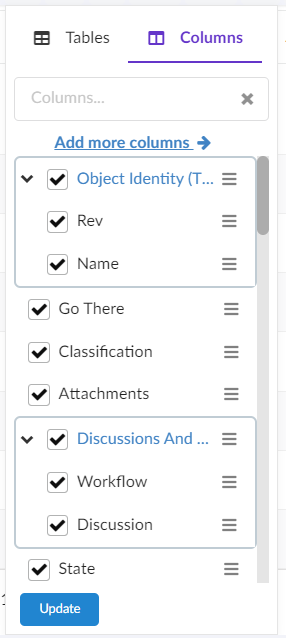
Refer Table Configurator for more details.
2.2. Colorable Cell text
Helium supports coloring cell text in table column, improving readability of table. This feature can optionally be extended to color the entire cell and not just cell text by using tvc.helium.datatable.column.colorWholeCell=true global setting.
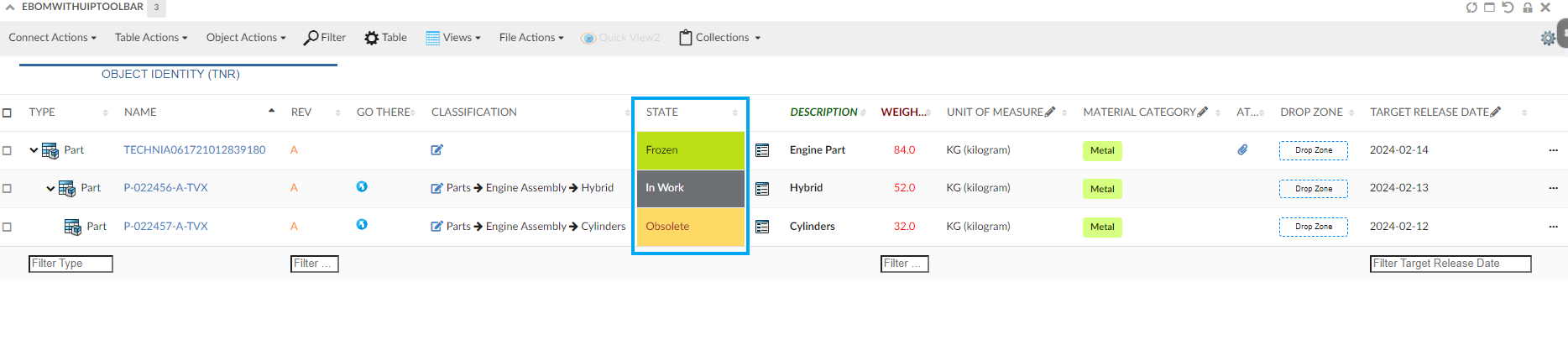
Refer Auto Coloring for more details.
3. Grid Browser
Grid Browser can be used for viewing and/or working with the intersections/connections between objects in a grid/matrix view. Two different sets of objects are loaded and they are displayed on the Y- and X- axis (also referred to as row- and column- axis). The intersection between an object on the X axis and an object on the Y axis represents a connection between these (either directly connected, or indirectly via some intermediate object).
In Helium, the Grid Browser can be configured in widget using the in-built XML tag <GridBrowserWidget>.
| This functionality is already present in TVC Classic. The grid browser configurations designed for TVC Classic can be mapped to Helium Grid Browser widgets, with a few exceptions. Some XML tags that Helium UI does not support will not be read from TVC Classic’s grid browser configurations. For instance, ContextMenu, UI Function and Toolbar configurations supported in TVC Classic Gridbrowser config will not have compatibility with Helium UI. However, in Helium, these functions can be configured at the widget toolbar level instead of being configured inside the grid browser configuration |
3.1. Grid Browser - Illustrative View
For configuration and other details, refer Grid Browser section from the admin guide.
 TVC Helium 2024.1.1
TVC Helium 2024.1.1