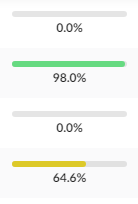
TVC Helium 2017.5.0 Release Information
15 December 2017
1. Core
1.1. IE Compatibility Mode
Added tags in helium standalone mode to ignore IE Compatibility mode. For helium embedded mode, refer to IE Compatibility Mode.
2. Table
2.1. Progress Column
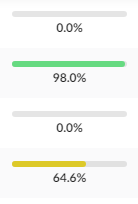
The progress column will render a progress bar based on the value. By default it will also show the percentage as text and in tooltip.
For configuration details, see Configuration Example.
3. Form
3.1. RelatedObject
In configurations, the Field type name "ConnectField" is deprecated. RelatedObject should be used instead of ConnectField.
3.2. Files Field
Files field now supports delete functionality. For CDM enabled field there will be two delete buttons one for deleting latest version and one for deleting all versions. For CDM disabled field, there is only one delete button.
Now this field is also supported for CREATE form.
3.3. Depends on section
It is possible to make sections dependent on value of some other field. This can be achieved by adding the dependsOn and dependsOnValue attributes to the dependent section element. For configuration details, see Configuration Example.
4. Collaboration
4.1. Link to Discussion for Helium
ColumnType "discussion-link" can be used in Helium table along with optional helium specific template.
<Column>
<Name>discussion-link</Name>
<ColumnType>discussion-link</ColumnType>
<!-- an optional helium specific Template to have icon over image and rich tooltip -->
<Setting name="Template" value="helium/templates/collaboration/discussion-link" />
</Column>5. Chart
5.1. Multi Series Chart
Helium now supports multi series bar, stacked bar and line chart.
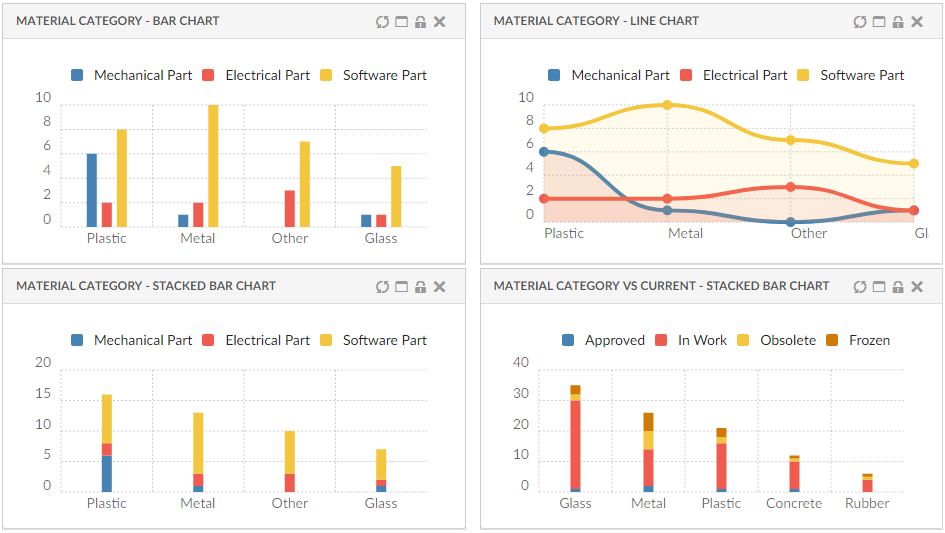
For configuration details, see Chart configuration.
6. Count Widget
The count widget executes a dataset and renders the number of hits.
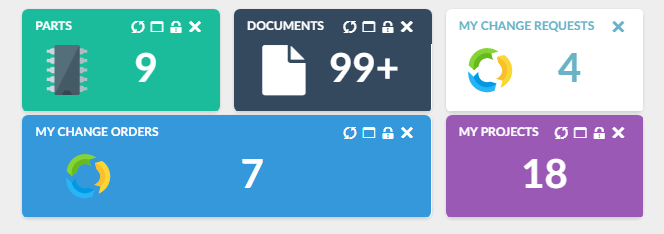
For configuration details, see Configuration Example.
 TVC Helium 2023.3.0
TVC Helium 2023.3.0