<Setting name="6WTag" value="what" />TVC 2023.5.0 Release Information
01 December 2023
1. TVC Core
1.1. ObjectId request parameter for FCS checkout
The FCS checkout URL, in conjunction with the jobTicket request parameter, serves as the means to download or checkout a file. In scenarios where a filter is defined to perform additional operations on the FCS URL based on the objectId, it becomes necessary to include the objectId as a request parameter. To facilitate this requirement, consider utilizing the following system property.
| Property | Description | Default Value |
|---|---|---|
tvc.core.fcs.checkoutURL.addObjectId |
add ObjectId as a new request parameter in FCS checkout URL |
false |
1.2. 3DDashboard Support
1.2.1. Default 6WTag for table column
By default column selection for 6WTags could be set using the tvc.3ddashboard.defaultTag.preferences system property. Refer Default 6WTags section for more details.
Commencing with this latest release, the user can define the default 6WTag for the column by using the 6WTag column setting as below:
2. Structure Browser
2.1. Restricting hidden column for Searching inside a Table/Structure
Users can filter all columns in the table by default. However, if the user wants to exclude hidden columns, a global-level setting needs to be added.
At the global level, apply the following initialization parameter to achieve this behaviour. By Default it’s false.
<init-param>
<param-name>tvc.structurebrowser.tableSearch.visibleColumnsOnly</param-name>
<param-value>true</param-value>
</init-param>2.2. Show More Tooltip
Commencing with this latest release, the row restriction feature has been activated for form text fields, granting users the ability to tailor the displayed rows to their individual preferences.
This enhancement empowers users to curate the amount of information visible in the Structure Browser Form, fostering flexibility and guaranteeing a more lucid and user-centric experience.
Upon clicking the 'show more' icon, a tooltip elegantly emerges, unveiling all the available values for the respective form field.
<Field>
<Label>Description</Label>
<MapsTo>description</MapsTo>
<Required>true</Required>
<Rows>4</Rows>
</Field>| The user can restrict form rows globally by applying the following init parameter. The default value is 7. |
<init-param>
<param-name>tvc.structurebrowser.formfield.default.rows.value</param-name>
<param-value>7</param-value>
</init-param>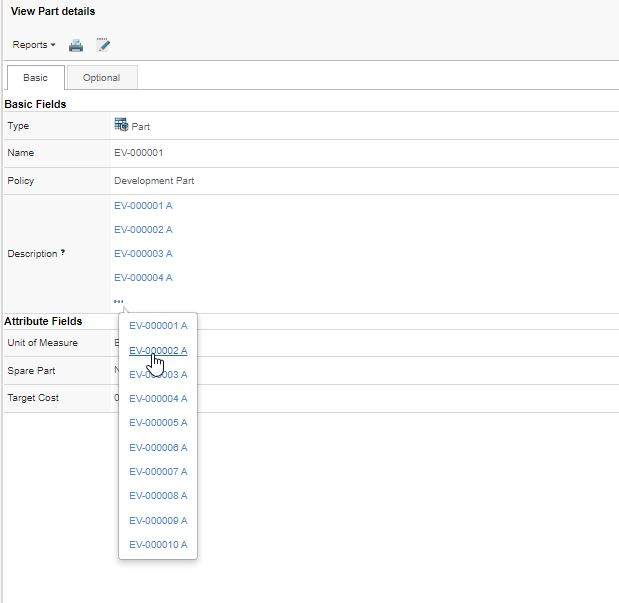
3. File Manager
3.1. Use Shell Execute for file open
To open a file in a windowed application, the 'CreateProcess' or 'ShellExecute' function is employed. By default, the 'CreateProcess' method is utilized to launch the file within a windowed application.
In a use case where files need to be opened using shell operation, 'ShellExecute' function needs to be activated with the 'openWithShell' property configured as 'true,' with 'false' being the default setting.
Configure this through an init parameter:
<init-param>
<param-name>tvc.office.client.openWithShell</param-name>
<param-value>true</param-value>
</init-param>Configure this via the "TVCFileManager.xml" configuration file:
<FileManager>
<Client openWithShell="true"/>
</FileManager> TVC Classic - 2024.1.0
TVC Classic - 2024.1.0