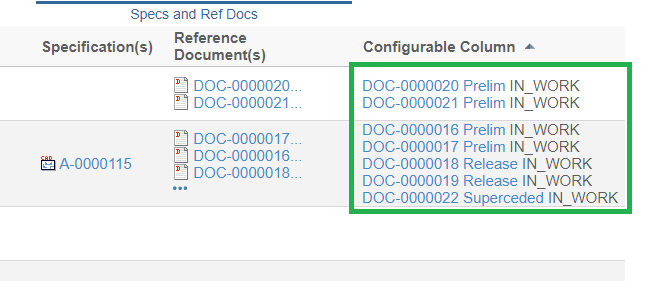<init-param>
<param-name>tvc.office.client.fileNameBadChars</param-name>
<param-value>#$@&%</param-value>
</init-param>TVC 2022.4.0 Release Information
21 October 2022
1. Structure Browser
1.1. Structure Browser File Manager Integeration
1.1.1. Configurable Bad Characters in file names for Dropzone
You can prevent files containing bad characters from being uploaded to
the server. Bad Characters can be configured through Enovia emxSystem.properties emxFramework.Javascript.FileNameBadChars or following TVC system property.
| Enovia system property will take precedence over TVC system property. |
2. Graphic Reporting
2.1. Workflow
2.1.1. User Group as Task Assignee
A User Group is a Enovia OOTB business object (V6R2021x.HF6 onwards) which is a collection of people.
Inbuilt usergroup assignee type and autocomplete handler are defined to support adding the User Group as workflow task assignee.
On selecting the User Group as assignee, all the group persons are assigned as assignees of the task.
{
...
"assignees": [
{
...
"id": "assignee-user-group",
"type": "usergroup",
"autocomplete": {
"handler": "usergroup",
}
...
}
]
...
}Refer Assignee Config chapter for more details.
3. 3DDashboard
3.1. Removal of Helium and Discussion & Workflow actions.
Since dedicated TVC Collaboration Panel Widget for Discussion & Workflow actions with more features is already supported. Hence, the support of Discussion & Workflow widget type is removed from TVC widget.
Refer 3ddashboard widgets chapter for more details.
Since dedicated HETrueWidget is already supported to handle helium configurations. Hence, support of loading helium configuration through TVC widget is removed.
For more details refer 3DDashboard Support chapter in Helium documentation.
3.2. Support of selecting security context.
In the 3DExperience platform, the user’s role, organization, and collaborative space comprise a set of credentials that are defined as security contexts. A new feature has been introduced for TVC and HETrue Widgets to update the security context from the widget preferences.
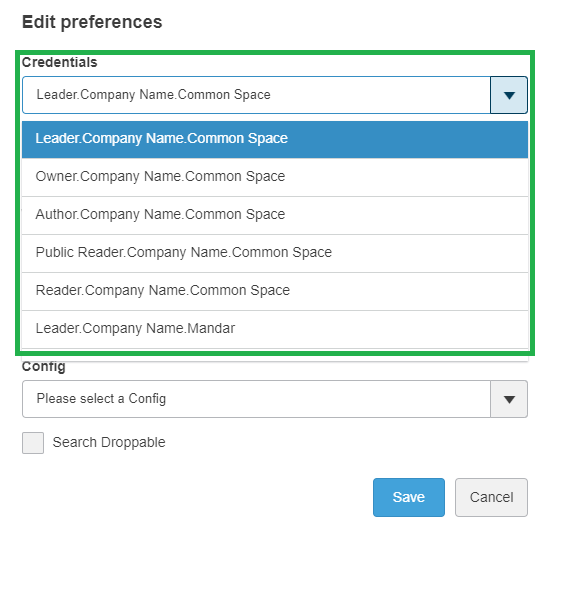
3.3. Controlling visibility of 6WTags in widget preferences.
TVC and HETrue widgets integerates well with 3DDashboard features like 6WTags. 6WTags feature is use to filter out the widget data. On Load of a widget, columns are added in preferences to chose the relevant 6WTags. Now the user can control the visibility of a list of 6WTag column preferences to prevent scrolling while saving cancelling the preferences.
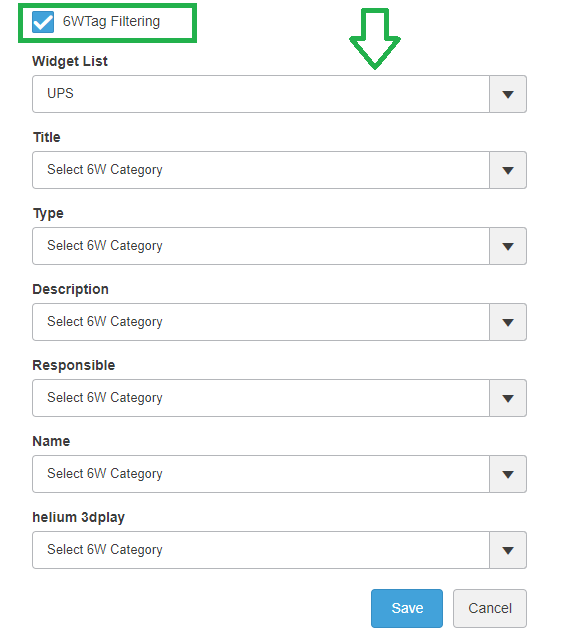
By default 6WTags Fitering is unchecked
|
3.4. Open With Support in Collaboration Widgets
The 3DExperience widget in 3DDashboard offers the ability to open object in different widgets. Open With context menu has been introduced in collaboration widgets to open object in different widgets. This feature will be useful in scenario where user can view and also pin the object details in any other widget/app for later use.
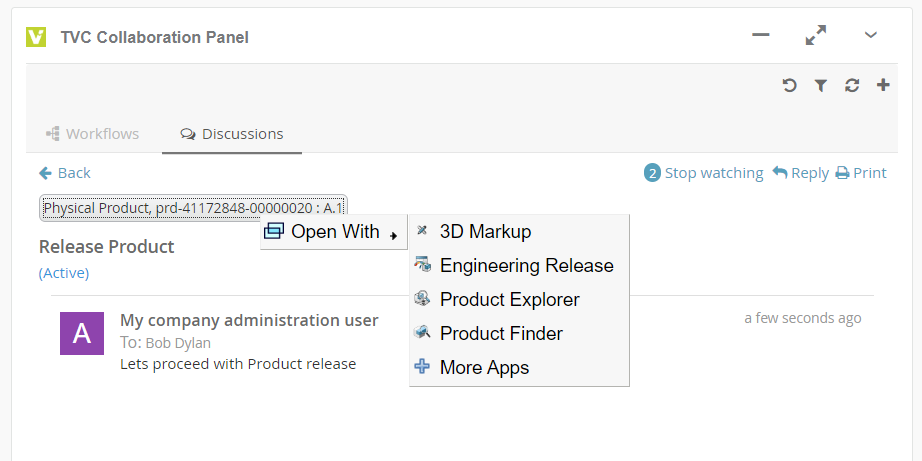
 TVC Classic - 2023.5.0
TVC Classic - 2023.5.0