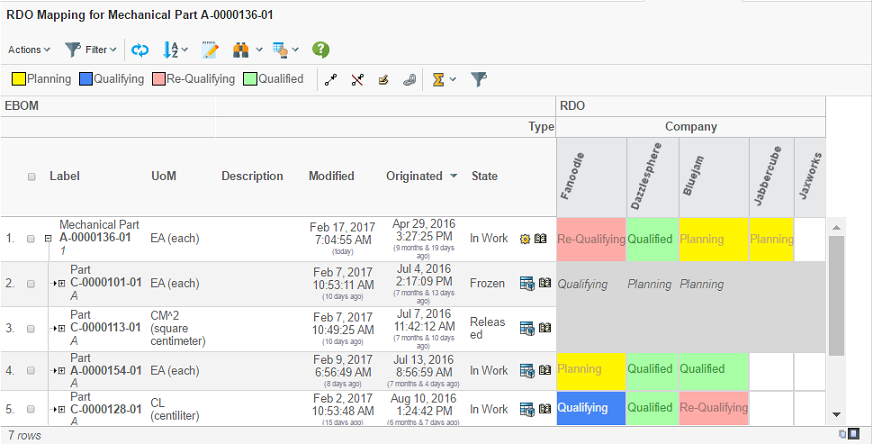${ROOT_DIR}/tvc-action/gridLoad
Grid Browser - Administration Guide : Launching
21 March 2016
1. Launching the Grid Browser
Depending on where you intend to use the Grid Browser, the command or link that is used to open the Grid Browser must be defined as described below:
The HREF used to launch the Grid Browser can be one of the below:
or
${ROOT_DIR}/tvc-action/gridInit
The only difference between these is that the first one will enable a progress-indicator that is shown while loading the Grid Browser while the latter one won’t. Typically, one will most often use the first URL, unless you are using another kind of progress indicator – this typically is the case when you show the Grid Browser within a "TVC Tabbed Page". In this case, the tabbed-page framework uses its own progress indicator.
The URL’s above requires that you pass the name of the configuration to be used. The value of this parameter is the name of the page object OR the XML resource that contains the grid browser configuration. For example:
${ROOT_DIR}/tvc-action/gridLoad?configuration=MyConfig
1.1. Sending the Object Id
In many cases, the Grid Browser needs an object as input; e.g. it is context sensitive. In that case you need to provide the id to this object, and pass it using the "objectId" parameter. If you attach the command to the "category tree" in your AEF based application, the object-id is automatically added to the HREF.
If you are launching the Grid Browser from another place, you must ensure that the object id is appended to the link.
| The Grid Browser also accepts that you pass the object-id via the "emxTableRowId" parameter, which typically is used on table pages when submitting selected row(s). However, if both the "objectId" parameter and the "emxTableRowId" parameter are present, the "objectId" parameter will be used. |
1.2. Launching from the Structure Browser
If you launch the Grid Browser from a command within the TVC Structure Browser, you must consider following:
-
Is the Grid Browser supposed to be launched with the selected row as input?
-
Is the Grid Browser supposed to be launched with the same object that was used when starting the Structure Browser instance as input?
If the first alternative is what you are looking for, then your command should have following settings:
Submit = True Row Select = Single
If the second alternative is what you are looking for, then your command should have the following setting:
Submit OID = True
1.3. Portal Mode
If the Grid Browser instance is displayed in a "TVC Tabbed Page" or within a Portal channel, then you can enable the portal mode. This can be done in two ways.
-
Add the "portalMode=true" to the URL parameter string. For example:
${ROOT_DIR}/tvc-action/gridLoad?...&portalMode=true -
Explicitly define this within the configuration. For example:
<GridBrowser> <UIFunctions> <PortalMode>true</PortalMode> </UIFunctions> </GridBrowser>
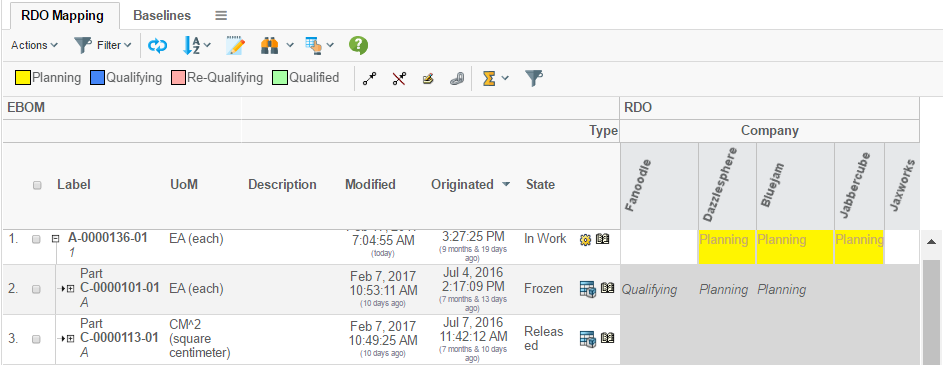
In portal mode, the header and sub-header are removed.
1.4. Dialog Mode
If the Grid Browser instance is displayed in a popup window, it can have the standard popup dialog colours by enabling the "dialog mode". This can be done in two ways.
-
Add the "dialogMode=dialog" to the URL parameter string. For example:
${ROOT_DIR}/tvc-action/gridLoad?...&dialogMode=dialog -
Explicitly define this within the configuration. For example:
<GridBrowser> <UIFunctions> <DialogMode>true</DialogMode> </UIFunctions> </GridBrowser>