<DiscussionConfigs>
...
<Notification>
<Web />
<Email />
<Log />
<Handler className="com.technia.tvc.collaboration.core.model.dao.enovia.config.notification.LogNotificationHandler" />
</Notification>
</DiscussionConfigs>TVC 2017.4.0 Release Information
13 October 2017
1. Collaboration
1.1. Notification Handler
Notification Handler can be used to enable other type of notifications like Email, IconMail, Log or custom implementations.
1.2. TinyMCE Custom Plugins
Following plugins are introduced to support the image upload/paste and fullscreen behavior for tinymce editor.
1.2.1. tvcImage
tvcImage plugin is introduced to upload/paste the image in tinymce editor.
following features are supported with this plugins:
-
upload the image using browse.
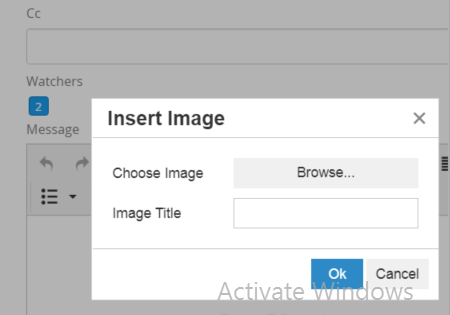
-
Copy Paste image through clipboard. paste_data_images setting with value true, is mandatory for this behavior.
-
Attaching the uploaded/pasted images to the message.
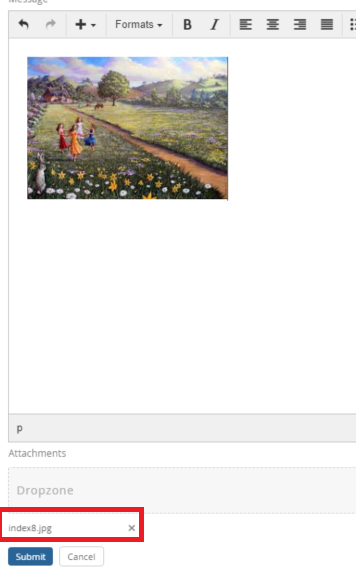
-
resizing the image in editor and displaying the resized image in message.
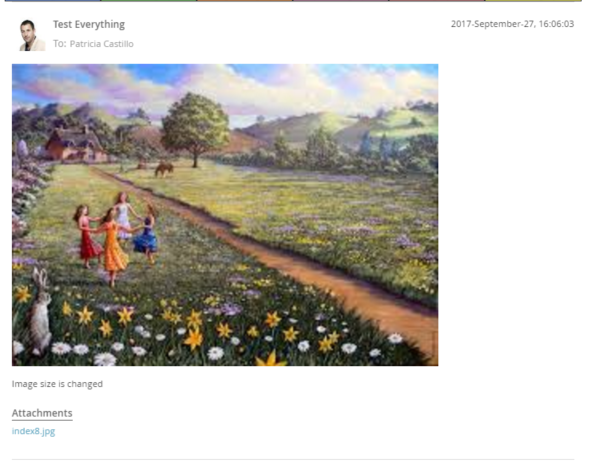
In Custom init setting, it is mandatory to replace the image plugin with tvcImage to use this behavior.
1.2.2. tvcFullscreen
tvcFullscreen plugin is introduced for adjusting the top and editor height based on your application topbar.
"topbar" setting is introduced for passing the topbar id to adjust the editor. Default value for this setting is "topbar".
In Custom init setting, it is mandatory to replace the fullscreen plugin with tvcFullscreen to use this behavior.
2. Graphic Reporting
2.1. Workflow
2.1.1. Notification Handler
Notification Handler can be used to enable other type of notifications like Email, IconMail, Log or custom implementations.
<WorkflowConfigs>
...
<Notification>
<Web />
<Email />
<Log />
<Handler className="com.technia.tvc.collaboration.core.model.dao.enovia.config.notification.LogNotificationHandler" />
</Notification>
</WorkflowConfigs>