<filter>
<filter-name>LBFilter</filter-name>
<filter-class>com.technia.tvc.core.util.http.LBFilter</filter-class>
</filter>
<filter-mapping>
<filter-name>LBFilter</filter-name>
<url-pattern>/*</url-pattern>
</filter-mapping>TVC 2015.3.0 Release Information
22 January 2016
1. Core
1.1. Servlet Filter - For Proxy or Load Balancer
If TVC is being used behind a load balancer or used together with the ENOVIA 3D Passport architecture, you need to configure a servlet filter in order for TVC to understand how to construct URLs.
The new Servlet Filter will use the HTTP request headers "x-forwarded-proto", "x-forwarded-host" and optionally "x-forwarded-port" values if present.
See the TVC Installation Guide for further details.
1.2. Parameterized Data Sets
As of this release, the data-sets supports parametrization. E.g. you can create more dynamic data-sets that takes values to certain fields from for example a request parameter or similar.
Below is an example of a parameterized dataset.
<?xml version="1.0" encoding="UTF-8"?>
<DataSet>
<Expand>
<From>$(param.expandFrom,type=boolean,default=true)</From>
<To>$(param.expandTo,type=boolean,default=false)</To>
<Depth>$(param.depth,type=int,default=1,min=1,max=5)</Depth>
<TypePattern>
<Type>$(param.type,multiple=true,default=type_HardwarePart,type=type,derivedFrom=tye_Part)</Type>
</TypePattern>
<RelationshipPattern>
<Relationship>$(param.rel,multiple=true,default=relationship_EBOM)</Relationship>
</RelationshipPattern>
</Expand>
</DataSet>See the Core Administration guide for additional implementation details.
If you today have occurrences of the backslash character or the
sequence of $( in a data-set, you may need to escape these characters
to avoid treating them as part of a macro. It is also possible to
disable the support for parameterization on either the data-set level or
globally for all data-sets and only enable on a per data-set basis.
|
2. Structure Browser
2.1. Query on Related Objects
The "Field" in the Search Forms allowing to search on related object has been improved to allow selecting multiple related objects.
See configuration example below:
<RelatedWithField relationship="*" direction="to" multipleAllowed="true">
<Structure expandDepth="0" direction="from">
<Relationship>relationship_ProjectVaults</Relationship>
<Relationship>relationship_SubVaults</Relationship>
</Structure>
<FindRelated>
<Display><![CDATA[$<name>]]></Display>
<PageConfig>tvc:pageconfig/FindProgramPageConfig.xml</PageConfig>
<Loader dataSet="tvc:dataset:tvx:pmc/Projects.xml"/>
</FindRelated>
<Label>In Project</Label>
</RelatedWithField>3. MCAD Optimizer
3.1. 2015x Support
Support for new 2015x data model has been added for both xCAD integrations and CATIA V6.
3.2. Support for new Change Management Data Model
In 2014x ECO and ECR were replaced by CO, CA and CR. These new change management objects are now supported in MCAD Optimizer. The column group "Related ECO/ECR" has been renamed to "Related Change" and does support both old and new data model.
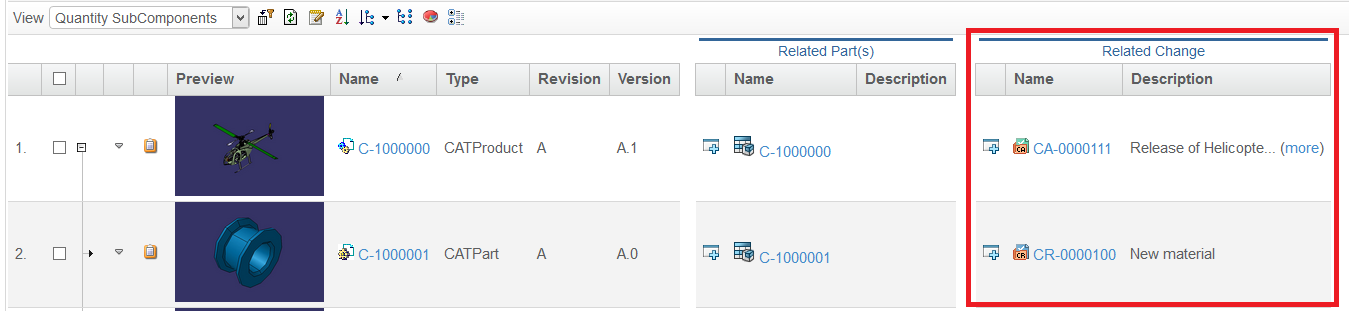
3.3. Quantity View
A view selector has been added to the MCAD Navigator pages. In the view selector the user can switch between "Expanded SubComponents" and "Quantity SubComponents". In Expanded view each "CAD SubComponent" relationship is showed in the navigator. In Quantity view only one "CAD SubComponent" relationship is showed for each unique sub component. Instead a Qty column is added to show number of relationships.
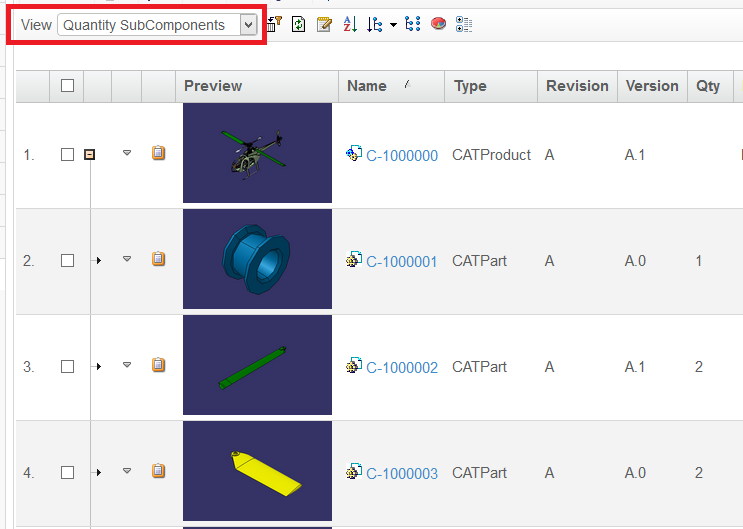
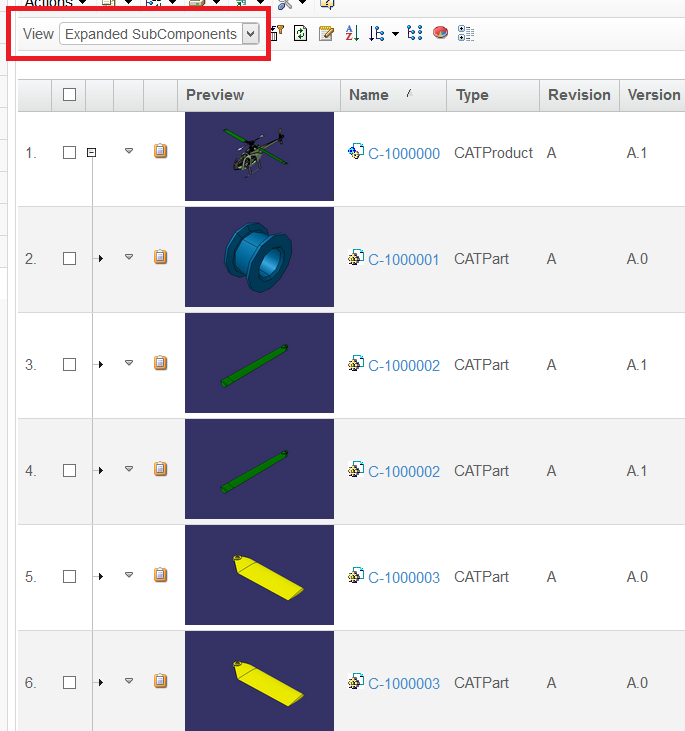
3.4. Bug Fixes
3.4.1. Actions not Working in 2015x
The actions in MCAD Optimizer, for example Promote and "EBOM Synch" did not work in 2015x. This is fixed.
3.4.2. Drawings Listed Twice in "Related Drawings" After Finalization
After finalization of CAD data both major and minor objects are connected to the drawing object. This caused the MCAD Optimizer to show the same drawing twice in the "Related Drawings" column. Now every unique drawing is only showed once.
4. Collaboration
4.1. Code Refactoring
There has been a big refactoring of the Collaboration code in order to enable us to add the new workflow feature that is a part of this release. This means that some of the public API:s have changed. All guides have been updated to reflect these changes and below are some important things to know:
-
The atmosphere servlet that is registered in web.xml has some new values. Must be updated
-
The ManagedTypes element in the configuration file has been deprecated. It will not be removed but we advise all to change to the new ConfiguredTypes element instead (Read about it in the admin guide)
-
Discussions and workflows have a lot of things in common so they now share the concept of "Set" and "Item" in many places of our code. So if you are using our api:s to do things it is good to know that Discussions Threads and Workflows are "sets" and Discussion Messages and Workflow Tasks are "items".
4.2. Improved Notifications
The discussion notifications have been improved in several ways.
The inline notifications have a new styling and also contains more information (avatar and both subject and message.
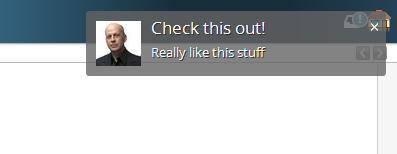
And the web notifications will now, when clicked, bring the browser window to the front and open My Space.
4.3. New Default Avatars
The default avatars have been changed from a static image to "Gmail" style avatars based on users initial. Each user will get a random background colour for easy recognition.
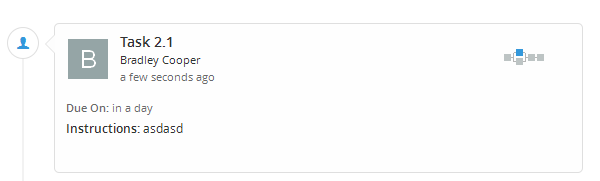
4.4. Grouped Actions in My Space
It is now possible to group several inboxes and other actions in My Space (grouped under custom labels)
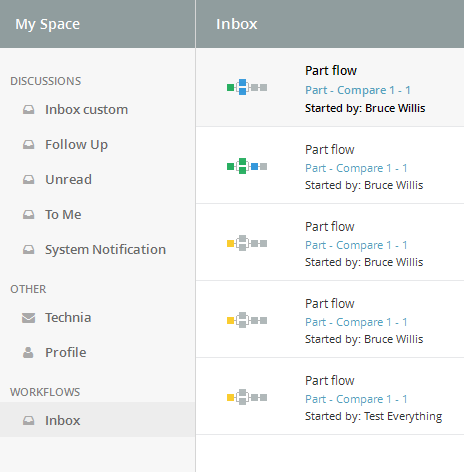
4.5. FCS Support for File Uploads
The file uploads (when creating and replying to discussions) have been improved and will now by default have FCS support enabled.
4.6. Workflow
This release contains the first version of a new feature for enabling workflows in the system.
Some of the key features are:
-
Configurable
-
Instant notifications on workflow events
-
Highly visualized workflows both in side panel and inbox
-
Manual or Automatic initiation
-
Due dates
-
Signature on approval
-
Reassign tasks
-
Re-iterate tasks
-
Event triggers
-
Structure browser integration
-
Group assignees
Please contact Technia for more information on how to install and configure this.
5. Next Generation TVC
This release contains the first version of the "next generation" of the TVC’s that has been developed since early 2015.
The next generation is a partial re-write of the existing TVC’s where we utilize modern techniques and user interfaces to take the products to a new level with increased performance, configurability and user experience.
Some of the key features at this point:
-
Dashboards
-
Top panel
-
Forms (view, create, edit)
-
Tables (flat, indented)
-
Tabs
-
Charts
-
Standalone mode
-
Responsive
-
Mobile friendly
-
Client side caching
-
File handling
-
Searching
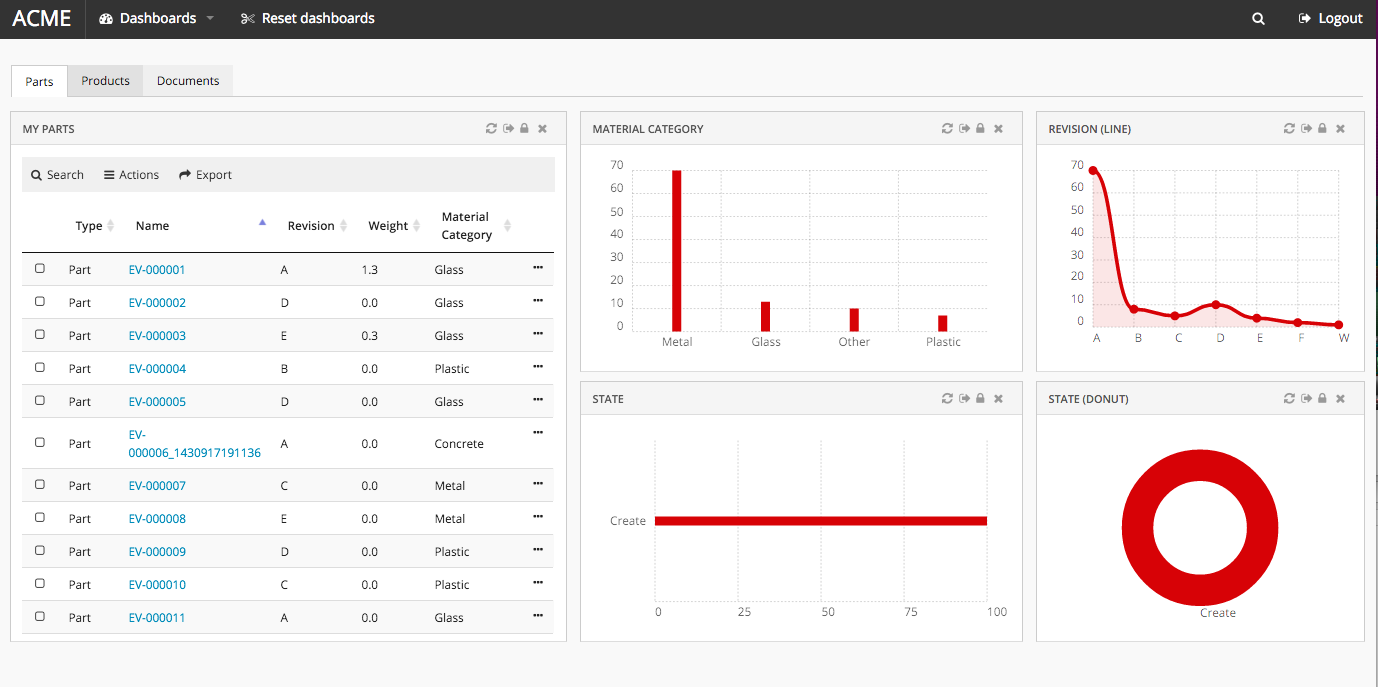
For more details on supported features and how to start using this please contact Technia.