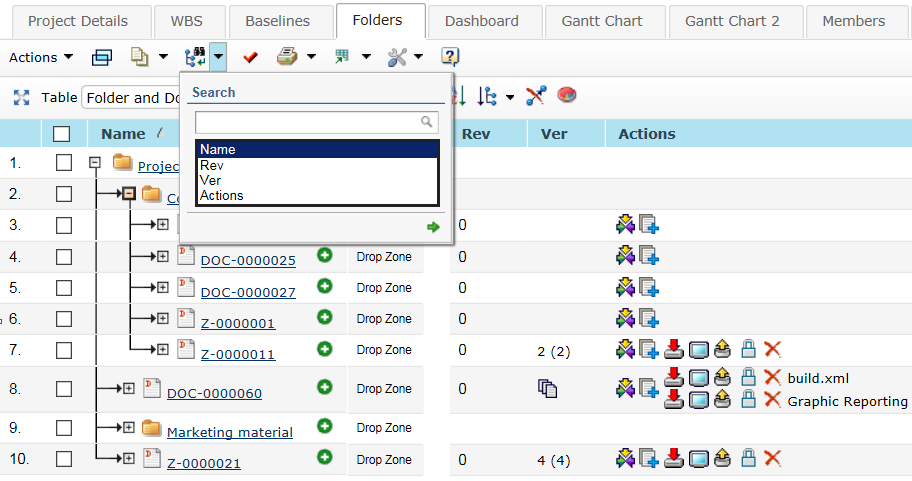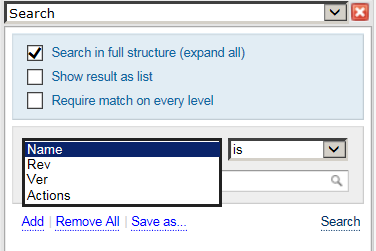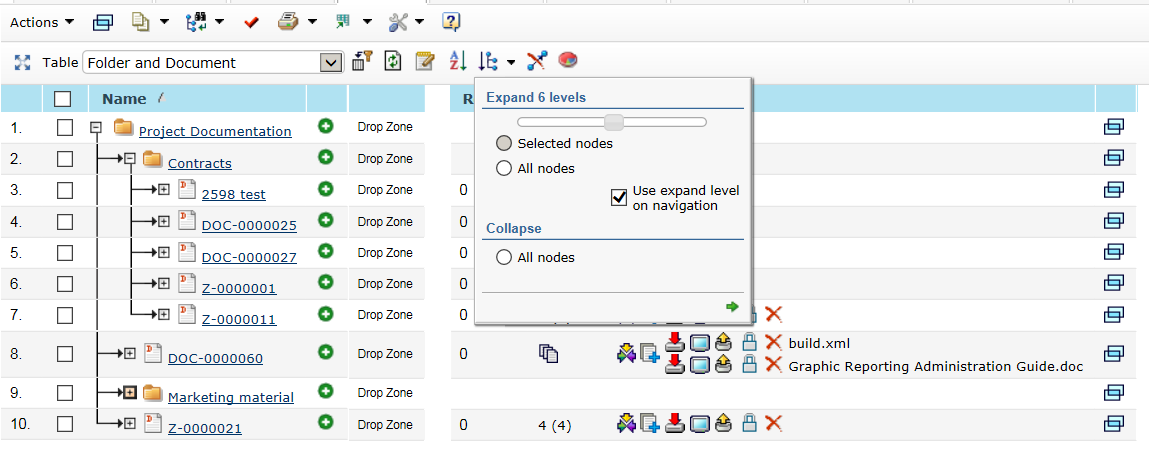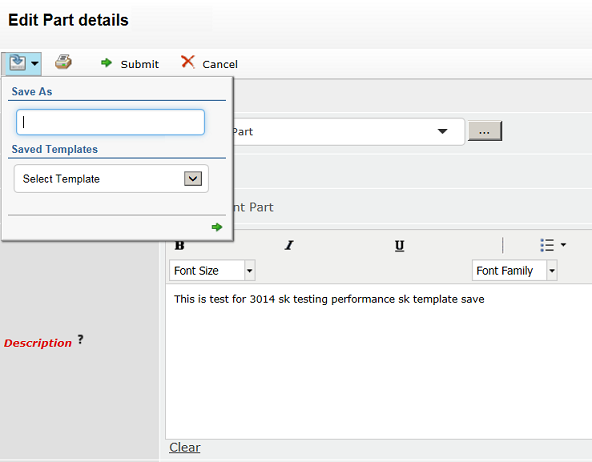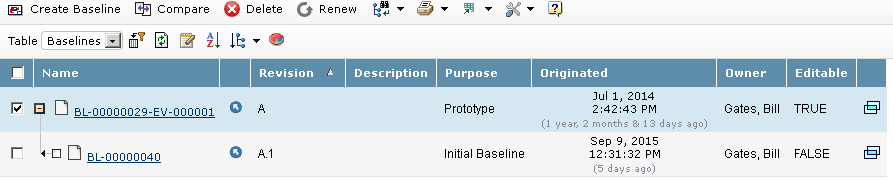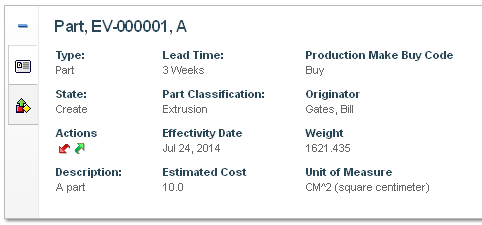
TVC 2015.2.0 Release Information
23 September 2015
1. General
1.1. Java 7 required
As of this release, TVC requires at least version 7 of Java. This is also true for the client Applet used in the File Manager.
1.2. Removal of the "Modern Theme" as of the Next Release
During the last couple of years we have on and off worked with a "theme" for our components that is not tied to the look and feel of a particular ENOVIA version. This has been undocumented and unsupported but it has been possible to enable and use this. We will not finish the work with this since we will not be able to achieve what we want to do by just using a theme. We currently have other work in progress in this area. So this is just a heads up (if you are using this theme or basing your custom theme on this) that it will be removed in the next TVC release (2015.3). Tip: you can save copies of the resouces and use them to build a custom theme.
2. Core
3. Structure Browser
4. Structure Browser Forms
4.1. Connections in Templates
It is now possible to save the connection field information in templates.
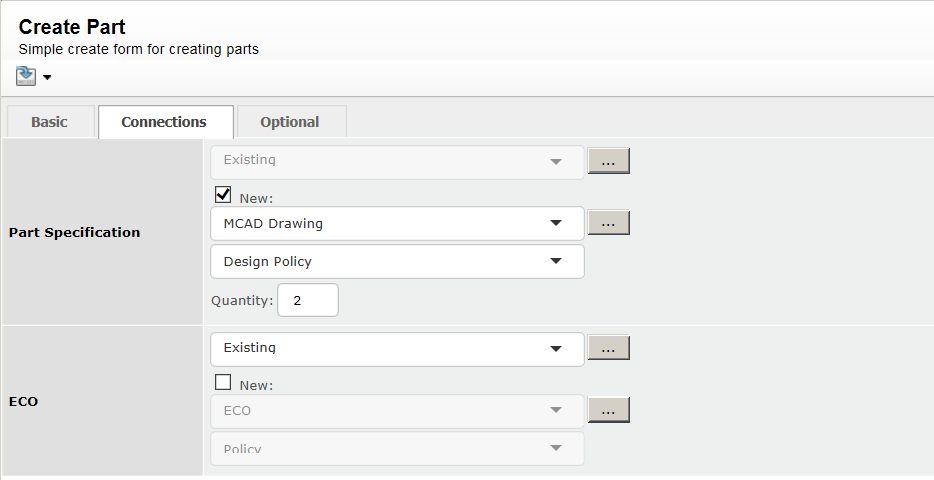
4.3. Connect Field in Context of Multiple Objects Creation
When multiple objects created using form, instead of creating multiple connect field objects, a single connect field object can be created and connected to multiple objects.
5. Wiki
5.1. Role based access enabled
The wiki functionality is now using three different roles to control access (view, create, edit, delete).
| Role | Description |
|---|---|
TVC Wiki Viewer |
Is allowed to view and comment on wiki pages |
TVC Wiki Author |
Same access as TVC Wiki Viewer but can also create and edit wiki pages |
TVC Wiki Administrator |
Same access as TVC Wiki Author but can also delete wiki pages and comments |
This access is set in several xml configurations (commands) for the component so they can easily be changed by overriding these files with custom access roles or expressions
6. Collaboration
6.1. FCS support for file downloads
All files are now downloaded using FCS (File Collaboration Server)
6.2. Support for 2015x
Support for running collaboration in an ENOVIA 2015x environment has been added
6.3. Automatic re-connect when lost connection
A new setting has been added to solve an issue where the browser Firefox sometimes is loosing the notification socket (notifications stopped working) after losing and then regaining network connection.
Enable this fix if needed with the following TVC init parameter:
tvc.collaboration.firefox.connectionfix=true
7. Graphical Reporting
7.1. Gantt: Repeat Header
When the height of a Gantt chart exceeds the available window height, and user scrolls down, it becomes difficult to keep track of header and columns. To address this, vertical header repetition can now be enabled. It is configurable in regards to how often the header should be repeated.
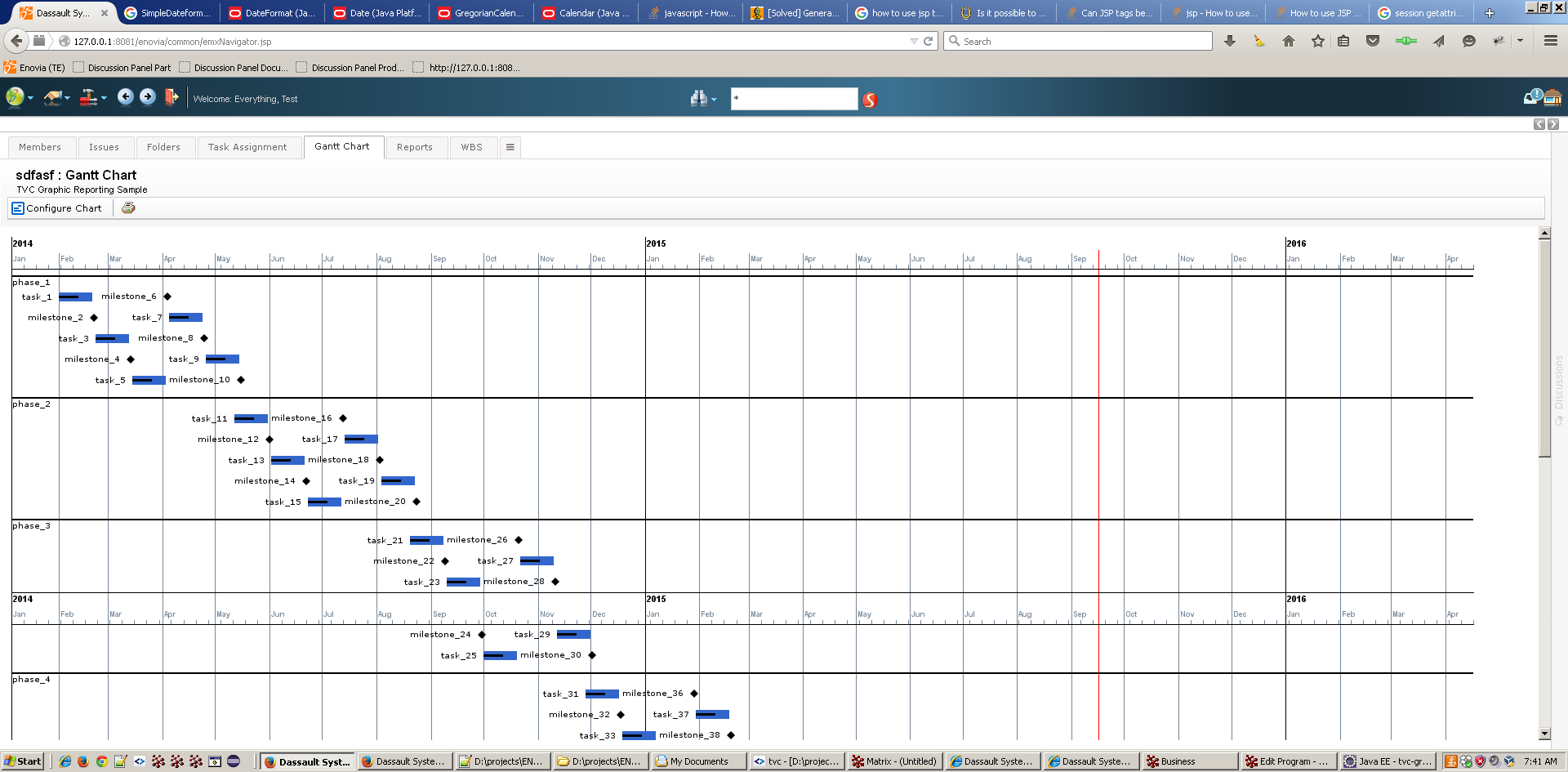
There are three ways to configure the Repeat Header setting.
7.2. Gantt Chart Config XML
Add a new setting <RepeatHeader></RepeatHeader> under <GanttChart> in the
config XML. This should have the number of pixels on vertical axis
(interval) after which header should be repeated. 0 means no repetition
and -1 means auto repetition, refer to the admin guide for details.
<GanttChart>
<ShowTaskNamesInColumn>false</ShowTaskNamesInColumn>
<ShowMilestonesOnConsecutiveLines>true</ShowMilestonesOnConsecutiveLines>
<PreferredWidth>1800</PreferredWidth>
<MaximumWidth>2400</MaximumWidth>
<RepeatHeader>600</RepeatHeader>
...
</GanttChart>
7.3. Gantt Chart XML Object
Similar to the Gantt Chart Config XML, if business object of type "TVC Gantt Chart" is used for configuration, attribute "TVC Repeat Header Gantt Chart" should be used to configure number of pixels.
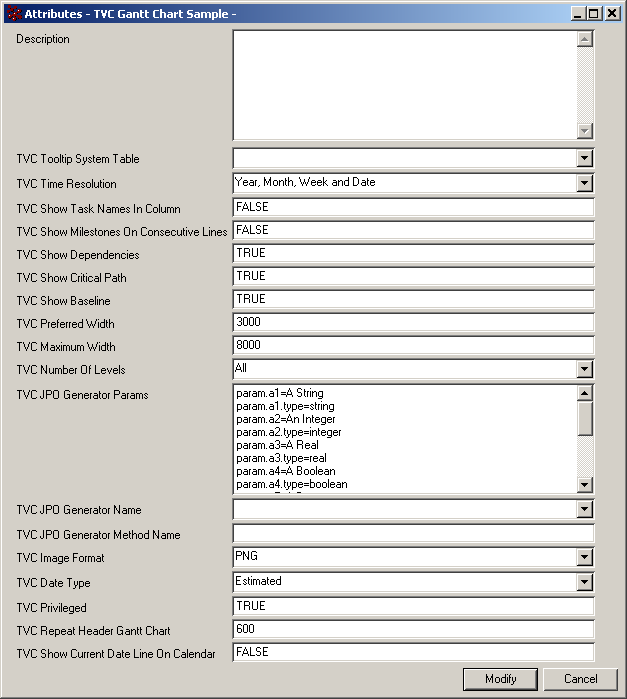
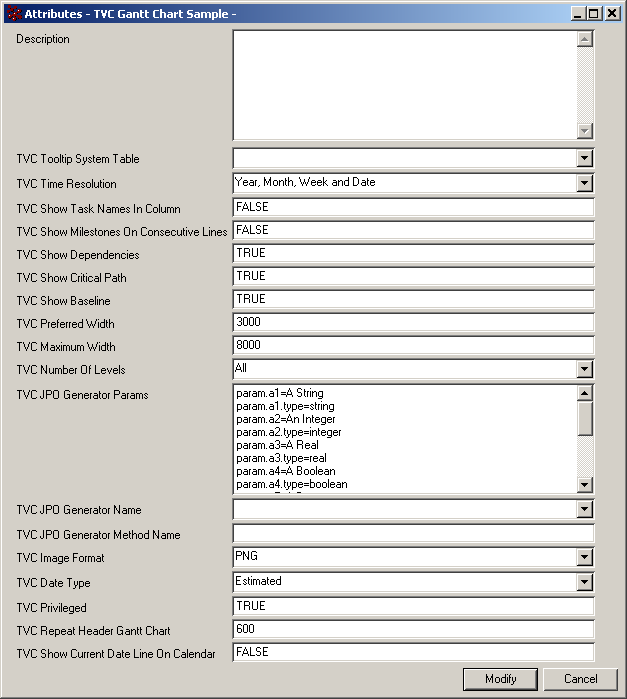
7.4. Configure Chart on UI
Like other user configurable options, Configure Chart allows users to override default repeat header value. Repeat Header has a list of available values to select from, including configured value.
List of values available to user on UI can be configured in
tvc.properties file as tvc.graphicreporting.ganttchart.repeatHeader.values.
If nothing is configured, the default values are
All,None,200,400,500,600,700,800,1000,1200.
Example
tvc.graphicreporting.ganttchart.repeatHeader.values=-1,0,100,200,300,400,500,600,700,800,900,1000
7.5. Auto Repeat Header
When Auto Header Repeat is enabled, number of pixels after which header
is to be repeated is calculated based on screen size as per user’s
screen resolution. This can be enabled by configuring <RepeatHeader> as
-1. If configured, Auto Header will also be available in Configure Chart
dialog box and will be shown as "Auto".
<GanttChart>
<ShowTaskNamesInColumn>false</ShowTaskNamesInColumn>
<ShowMilestonesOnConsecutiveLines>true</ShowMilestonesOnConsecutiveLines>
<PreferredWidth>1800</PreferredWidth>
<MaximumWidth>2400</MaximumWidth>
<RepeatHeader>-1</RepeatHeader>
</GanttChart>
7.6. Disable Repeat Header
Repeat Header can be disabled by configuring <RepeatHeader> as 0. If configured, disable option will also be available in Configure Chart dialog box and will be shown as "None"
<GanttChart>
<ShowTaskNamesInColumn>false</ShowTaskNamesInColumn>
<ShowMilestonesOnConsecutiveLines>true</ShowMilestonesOnConsecutiveLines>
<PreferredWidth>1800</PreferredWidth>
<MaximumWidth>2400</MaximumWidth>
<RepeatHeader>0</RepeatHeader>
</GanttChart>
7.8. Gantt: Privileged charts
Enabling privileged user context during Gantt chart evaluation can be done if you like to skip access checks for performance reasons or to display system data that is usually not accessible for the user.
To do so use the <Privileged>true</Privileged> element for XML configurations or the attribute TVC Privileged for business object based configurations.
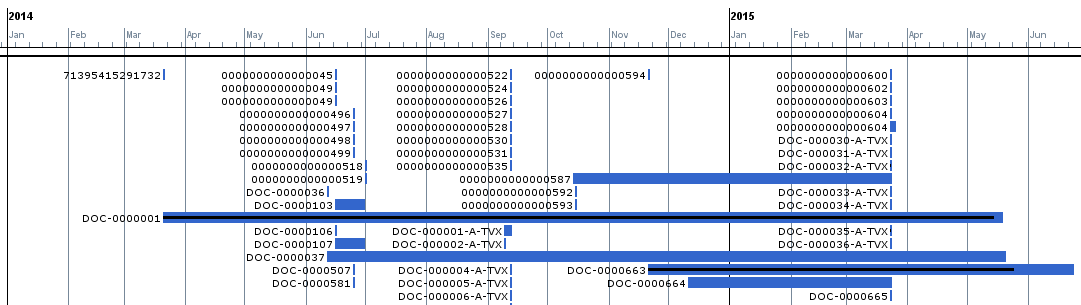
8. File Manager
8.1. Checkin large files (2GB+)
Support for check-in and check-out of files larger than ~2GB has been fixed.
Note that files with such size is transferred in so called chunked mode (HTTP 1.1 feature), which mean that your web-server and/or proxy-servers needs to support this mode. You can read more about large files vs FCS server infrastructure from the ENOVIA/Dassault documentation portal.
9. Report Generator
9.1. Embed Files in PDF Reports
Support for embedding files in the generated PDF reports has been added.
Files are embedded in reports using a construct like the example below illustrates.
<fo:declarations> +
<pdf:embedded-file filename="image.jpg" src="url(file:///C:/Temp/myimage.jpg)" description="My image"/>
<pdf:embedded-file src="url(file:///C:/Temp/MyTextDoc.odt)"/>
</fo:declarations><pdf:embedded-file> must be a child of <fo:declarations>. The "src" property
is used to reference the file that is to be embedded. This property uses
the "uri-specification" datatype from the XSL-FO specification. The
"filename" property is optional. If it is missing, the filename is
automatically set from the URI/IRI of the "src" property. An optional
description can also be added to further describe the file attachment.
It is also possible to reference an embedded file from an fo:basic-link. Use the special "embedded-file:" URI scheme with the filename as single argument after the URI scheme. Example:
<fo:basic-link external-destination="url(embedded-file:image.jpg)">
Attached Image
</fo:basic-link>Note: Not all PDF Viewers (including some Acrobat versions) will open the embedded file when clicking on the link. In that case, the user will have to open the attachment via the separate list of file attachments.
11. Mobile
11.1. Offline

To bring your objects with you as you travel or lack internet connection, you can use the new TVC Mobile offline capabilities – select functionality within TVC Mobile, designed to work on your mobile device even when you are not connected to the internet. Please note that not all features of TVC Mobile work offline.
The intended use of the offline capabilities is mainly for downloading, viewing, editing or creating new ENOVIA objects; functionalities which can be assisted by TVC through XML form configurations. Users can store objects and their file attachments locally in their mobile or tablet, for reference while offline. Objects can then also be edited and eventually uploaded to the PLM server when connection is regained.
Read more about the offline capabilities, including use cases, sample configurations and architectural overview in the Mobile Admin Guide.


12. Bug fixes
| TVCSUPP | Description |
|---|---|
2277 |
Column width vs IE9 |
2366 |
Saved Query does not retain the value of "Limit to" |
2380 |
Saved query table does not show the queries when accessed from Collection |
2384 |
Problems sending the object ID to the mail UI |
2394 |
Dynamic Attribute field not retain unsaved value after changing the type |
2399 |
Table configurator not working in IE8 |
2410 |
Relationship filter expression doesn’t work in gadget expression |
2419 |
The new autocomplete leading to more number of keyboard entries to input data |
2425 |
Too big font in the type ahead when selecting a User to Distribute Collection to |
2431 |
Autocomplete cells are by default rendered as 'required' |
2445 |
Create in Connect Field does not allow to update policy on the basis of Type selected. |
2450 |
TVC Wiki Page are not displayed for Global Spaces |
2457 |
Tooltip is not working properly in FF versions 23.0 and above for some scenarios |
2458 |
Schema collision between Enovia ApparelAccelerator and XBOM causes installer to fail |
2459 |
Drag n Drop connect not working in Internet Explorer |
2461 |
Date form field not working in create forms in IE9 |
2463 |
TVC Collaboration does not load on Enovia 2014x |
2465 |
TVCAction rgUserConsole not compliant with JQuery version |
2469 |
Hierarchy view layout bugs |
2471 |
Clear Form is not working in Find Like |
2472 |
TVC XBOM Compare table missing colors |
2474 |
Dynamic attributes in forms do not get their default values after selecting type |
2486 |
"Connection Does Not Exist" Error on Table |
2491 |
Enable autocomplete column type by default |
2496 |
Problem with Enter key in multiline text fields |
2504 |
Error when opening discussion form for collaboration tool. |
2505 |
When form have single type field, we get error :findNextFocusOn(…) is null |
2506 |
Visible if setting causes the field to hide while loading dependent Field |
2511 |
The tab is not working with the new fix: Issue is in 2014.4.3 version |
2545 |
Select policy in forms if only one is available for the selected type |
2575 |
TVC collaboration 2015.1.1.jar prevents partial searchindex to complete successful |
2577 |
TVC Structure Browser Form 2015.1.1 Not able to set default value as empty in TypeField |
2585 |
Date chooser not working in Top Panel in Internet Explorer |
2600 |
Actions Column Filename Overlap |
2606 |
Search: Append function does not work and can’t search with more than one Originator |
2609 |
Minor mistake in Administration guide for Graphical Reporting |
2635 |
Search using Finders fails when \{ is present as value in table |
2638 |
Save Template in the Edit Form |
2647 |
File Upload Fails if Document Attribute Contains Special Characters |
2670 |
Selecting a row in exported Personal Browser table fails in IE11 |
2672 |
Context menu IE10 issues |
2675 |
Collaboration without Structure Browser |
2684 |
Graphic Reporting Filter Param set to Integer,results in Error |
2691 |
The TVC Toggle Maximize button does not work on Enovia 2013x |
2701 |
The name of the file appears very large(font size) in top panel |
2707 |
Edit form not possible to remove a value in 2015x |
2728 |
The CheckInField link is not available for sidepanel |
2737 |
Discussion Panel is always disabled when context path is opened in Popup |
2743 |
report generation deadlock |
SB is not appearing if display value of a Group is too wide |
|
Tab Configurator: Selected Tabs are not moving to selected positions when scroll bar present. |
|
Javascript error when editing in Structure Browser |
|
Multiple / double / duplicated root objects when launching TVC from a menu |
|
Expanded grouped table collapses when "groupBy" column is edited and switched back to read mode |
|
Drag drop not working when side panel has only ONE object. |
|
Time strings are localized even when other strings are not |
|
Date is overlapping with To list in Notification window (Firefox only) |
|
Deleting Versioned file throws TVCException (Internal Server Error) |
|
Tabbing is not working properly in IE all versions. |
|
Hierarchy In Cell Edit not working |
|
Discussion count shows wrong value |
|
Collaboration Toolbar Actions are not supporting locale |
|
Create Form Connection Tab working strangely |
|
Filters not retained when switching views |
|
Upgrade Atmposhere JS + runtime for bug fixes |
|
White text against white backgound in TVC 2015x Theme |
|
Selected Row’s Edited Cell’s column color mismatch in SB Edit Mode |
|
Visible if setting is not working in some cases |
|
Baseline: Gives Type Error on Mass Update |
|
Structure Browser not Working in non AEF applications |
|
White text against white background for combobox field in 2015x theme |
|
NullPointerException Group Data |
|
Issue with searching collaboration cache |
|
Form Field with change event enabled or validation configured, loose focus after value selection |
|
Problem with Enter key in Clear Field. |
|
Tabbing is not working properly for Auto complete Field in a Table |
|
Collaboration search field clear issue with IE11 |
|
Image Manager repeats Images when launched from emxTree.jsp with AppendParameters=true |
|
VisibleIf is not working if dependent field is text field |
|
Autocomplete rendering issue for attribute with dimension in Form |
|
VisibleIf is not working if dependent field’s dimension is updated |
|
Mobile JQPlot: Onclick events not working on IOS |
|
Form Template not working in Create Connect Part (Popup) for IE9 |
|
Tab tracker non persistent |
|
Tab selection inconsistency |
|
Submit and cancel button disappears when the focus goes to the Description field in Create, Connect Part (Side Panel) and Edit Part (Side panel) |
|
VisibleIf is not working if dependent field is date field |
|
Personal Browser Logo is not displayed |
|
TVX Mobile 2015.1.2 not working in Apache Tomcat/7.0.62 |
|
JSON Class causes StackOverflowException |
|
Objects are failing to remove from clipboards. |
|
Baseline Compare not possible to mark item in structure to set expand levels |
|
Personal Browser fails when specification contains special characters |
|
Gantt chart rendering performance with useFreeSpace set to true |
|
Grantt additional selects outside JPO even without handler |
|
Checkin fails to create object if MX_ALLOW_MULTIPLE_MQL_COMMAND_EXECUTION set to false |
|
Administrate Tab :Throwing Illegal Argument Exception when grouping data |
|
Expand All Minus sign appeared for the expandable nodes |